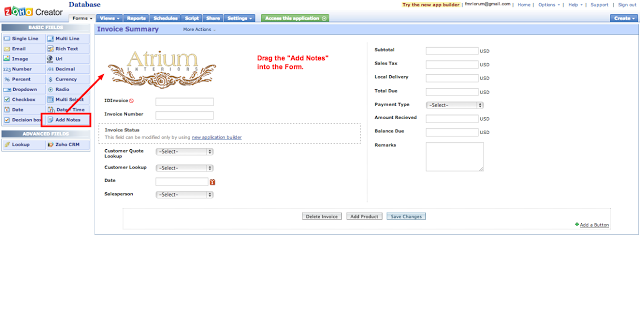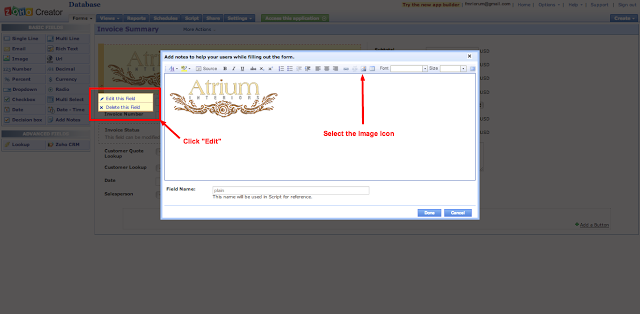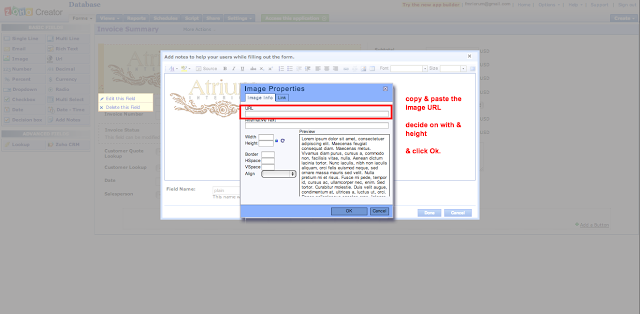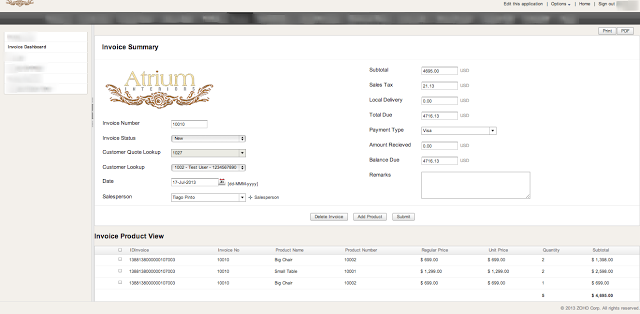If you are already exploring Zoho Creator ability to develop Html Views ( now known as pages )
you are stepping into a powerful section of your application that will yield great results overtime.
With this in mind you will also need to understand how to incorporate Logos, Images into your pages so the "visual" effect of the application has a more human touch and assist the user to understand what the task in hand is.
Below you will see a sample on how to add a Logo into an HTML View using "Notes" Field. Go to the Form you would like to incorporate the Logo. In this example our "Page" hosts 2 views. View No.1 is Summary Invoice and View No. 2 Product View. Open your Summary Invoice Form and drag the "Add Note" field into the form.
Copy & paste the Image URL.
In order to have a URL you must have uploaded your image to the company server or to a free service such as Flicker or Google Drive. Click ok and Listo!!!
What does Zoho Creator do?
Zoho Creator is a low-code platform that enables businesses and individuals to create custom applications and automate their work processes without the need for coding. Zoho Creator provides a drag-and-drop interface, pre-built templates, and a range of tools and features to help users build custom applications quickly and easily.
Is Zoho Creator worth it?
Whether Zoho Creator is worth it depends on your specific needs and requirements. Zoho Creator is a powerful platform that can help businesses and individuals automate their work processes, streamline their workflow, and save time and resources. If you need a platform to build custom applications, Zoho Creator may be worth it for you.
How much does Zoho Creator cost?
Zoho Creator has a range of pricing options, starting from a free plan with limited features, to a paid plan that starts at $7 per user per month. The exact cost will depend on the number of users, the features and tools you need, and the type of plan you choose. Zoho also offers a custom pricing option for larger organizations with more complex needs.
Is Zoho owned by Google?
No, Zoho is not owned by Google. Zoho is a privately held company based in Chennai, India. It was founded in 1996 and provides a range of online productivity and business applications.
What are the benefits of Zoho Creator?
Zoho Creator provides several benefits, including:
- Custom application creation without coding
- Automation of work processes and streamlined workflow
- Reduced time and resources required for application development
- Flexibility and scalability to meet changing business needs
- Integration with other Zoho and third-party applications
Is Zoho hard to learn?
The level of difficulty in learning Zoho will depend on your experience and familiarity with similar platforms and tools. Zoho Creator is designed to be user-friendly, with a drag-and-drop interface and pre-built templates, making it accessible to users with limited technical skills. However, as with any platform, there may be a learning curve for some users, especially for more complex features and tools.
Does Zoho require coding?
No, Zoho Creator does not require coding. The platform provides a drag-and-drop interface and pre-built templates, making it possible to build custom applications without writing any code. However, advanced users with coding skills can also customize and extend their applications using the Zoho Creator scripting language.
Do hackers use Zoho?
Like any online platform, Zoho is vulnerable to hacking and security threats. However, Zoho takes security very seriously and implements a range of measures to protect its users' data and applications, including encryption, secure data centers, and regular security audits. It is important for users to follow best practices for securing their Zoho accounts, such as using strong passwords and enabling two-factor authentication.
Is Zoho completely free?
No, Zoho Creator is not completely free. The platform offers a free plan with limited features, as well as paid plans starting at $7 per user per month. The exact cost will depend on the number of users, the features and tools you need, and the type of plan you choose.