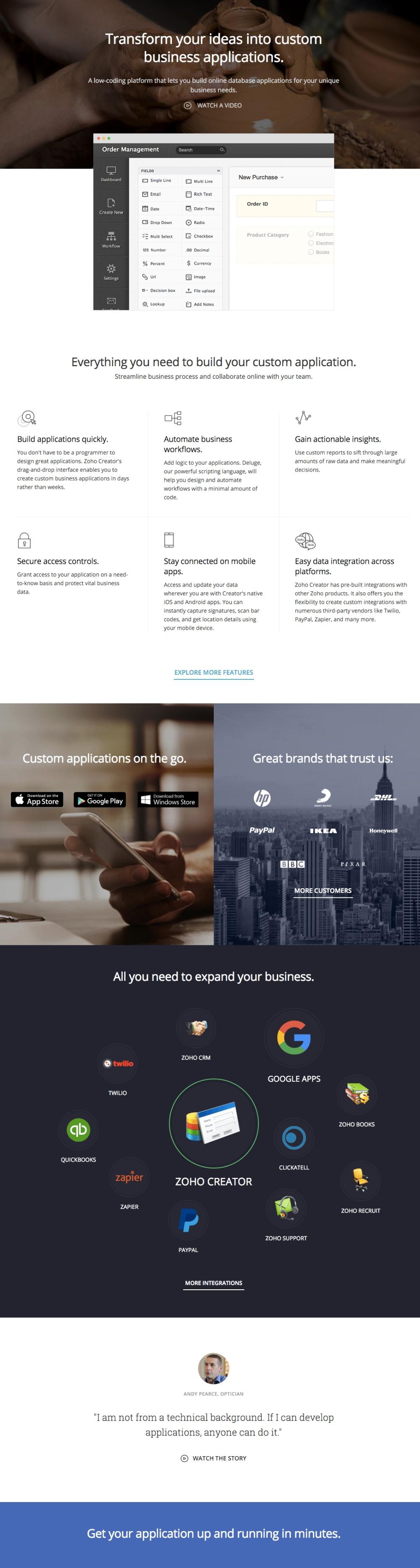Build powerful solutions faster with Zoho Creator
Build powerful solutions faster with Zoho Creator
Looking for a powerful and user-friendly online database creator? Look no further than Zoho Creator! Our free database creator allows you to easily build custom online databases, track information, and streamline data management all on one platform. With Zoho Creator, you can create online databases for free with intuitive drag-and-drop tools, customize your database with relational database options, and even generate QR codes for easy access. Plus, our online database creator is the best free database software on the market, making it the ideal solution for businesses and organizations of all sizes. Don't settle for clunky, outdated databases; switch to Zoho Creator and experience the benefits of efficient and effective data management.
Essential Insights
🌟 Featured Zoho Creator Blog Posts
- Coding is the future: Answers to the Top 10 Questions
- How to avoid reaching maximum limit on zoho creator iterations?
- Streamlining Business Processes with Blueprints in Zoho Creator
- Creating Multi-Step Forms and Consolidated Reports in Zoho Creator
- Mastering Schedule Workflows: Automating Actions Based on Date Field Values in Forms
Zoho YouTube Tutorials are a fantastic resource for anyone looking to learn more about Zoho's powerful suite of business software. Whether you're a beginner or an advanced user, the tutorials cover a wide range of topics and provide clear, easy-to-follow instructions. So why not check them out today and start unlocking the full potential of Zoho's software for your business? You won't be disappointed!
Zoho Creator Frequently Asked Questions
What does Zoho Creator do?
Is Zoho Creator worth it?
How much does Zoho Creator cost?
Is Zoho owned by Google?
What are the benefits of Zoho Creator?
- Custom application creation without coding
- Automation of work processes and streamlined workflow
- Reduced time and resources required for application development
- Flexibility and scalability to meet changing business needs
- Integration with other Zoho and third-party applications
Is Zoho hard to learn?
Does Zoho require coding?
Do hackers use Zoho?
Is Zoho completely free?

💰 Zoho Creator offers multiple pricing plans, including Free, Standard, Professional, and Enterprise.
📊 Pricing varies based on billing frequency (annually or monthly) and user count.
📱 All plans include multi-experience deployment for web, mobile, and tablet.
🧩 Customization options include mobile app customizations, branding, personalization, and AI models.
📥 Data import and export are available in all plans, as are app templates and marketplace access.
🔄 Workflow automation features include workflow rules, Deluge execution statements, and built-in approvals.
🔄 Integration options cover data sources, custom connectors, and integration with Zoho apps and other business apps.
📈 Business Intelligence and Analytics features offer data integration, predictive analysis, and conversational analysis.
🏢 Portals support payment acceptance, custom domains, and rebranded mobile apps.
🔐 Privacy, Security, and Governance features include permission sets, roles, SAML-based single sign-on, and more.
🛠 Developer Tools encompass an application IDE, schema builder, widgets, cloud functions, and APIs.
🆘 Support options include email support, live chat, toll-free support, and dedicated account managers.
➕ Add-ons are available for portal users, integration tasks, and additional BI rows.
💼 Support plans come in Basic, Classic, Premium, and Enterprise tiers, with various services and response times.
🌐 Eligibility for support plans is based on edition, number of users, and subscription period.
💡 Premium and Enterprise support plans offer enhanced assistance and around-the-clock product support.
Share the Idea & tag @CreatorScripts to get 25% Off your next Zoho Project.