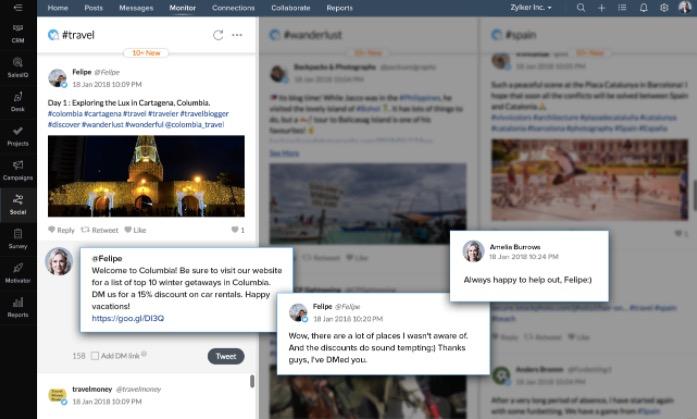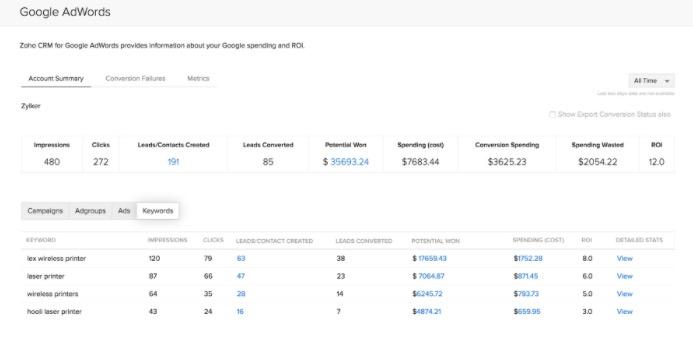Once you merge your Google online marketing data with Zoho’s offline sales data, both your sales and advertising teams can learn which marketing strategies are driving the best ROI. After the campaign is over, use Zoho CRM Plus analytics to combine your AdWords analytics with sales data from your CRM and make sure that the keywords you’re investing in offer the most bang for your buck.
3. Take your show on the road.
Trade shows are one of the few opportunities where brands get a chance to directly connect with their customers. According to the Center of Exhibition Industry Research, 86 percent of people attending a trade show have the ability to purchase. Find local trade shows that are relevant to your business interests and meet potential clients. Zoho CRM Plus mobile apps allow you to scan business cards and import them to your CRM, right from the trade show floor.
Once the contact details are imported in your CRM, the best way to solidify your relationships is by creating an immediate follow-up plan to ensure your potential client does not lose interest. Sync the names and email addresses of your new CRM clients into individual subscriber lists, based on their industry in Zoho Campaigns. Next, create mailers for each industry type with your call-to-action as a link to your website. Grab your client’s interest by adding their first name in the subject lines, using merge tags. Once the campaign is sent, measure click rates/open rates in Zoho Campaigns, and start experimenting with different subject lines to improve your success.
It’s your turn now, are you ready?
First, choose one or two action items from this list. Try to implement them and tell us how they went in the comments below.
Second, we’d like to hear your thoughts. Do you have any other ideas you’d like to see on this list? Feel free to share them here, as well.
__________________________________________________________________
Check out Zoho CRM Plus, our end-to-end customer engagement suite for sales, marketing and support teams. Zoho CRM Plus allows you to do everything you can from attracting leads to converting them into customers, and from managing your social media profiles to providing top-notch customer support. Sign up here for a free 30-day trial.
__________________________________________________________________