If you are reading this post you are probably already familiar with what a North Star Metric is. If this is true you are also ready to implement a viral cycle to take your precious metric to the moon. If it's not, please take the time to read about Hacking Growth by Sean Ellis & Morgan Brown to learn more about growth. To implement this hack you need 3 tools to make it work. Zoho Creator, Getty Images API, and ifttt.com.
Zoho Creator is a low-coding platform that lets you build online database applications for your unique business needs. First, you need to create a form in Zoho Creator and make it public so you can embed the code in your website, blog or fan page.
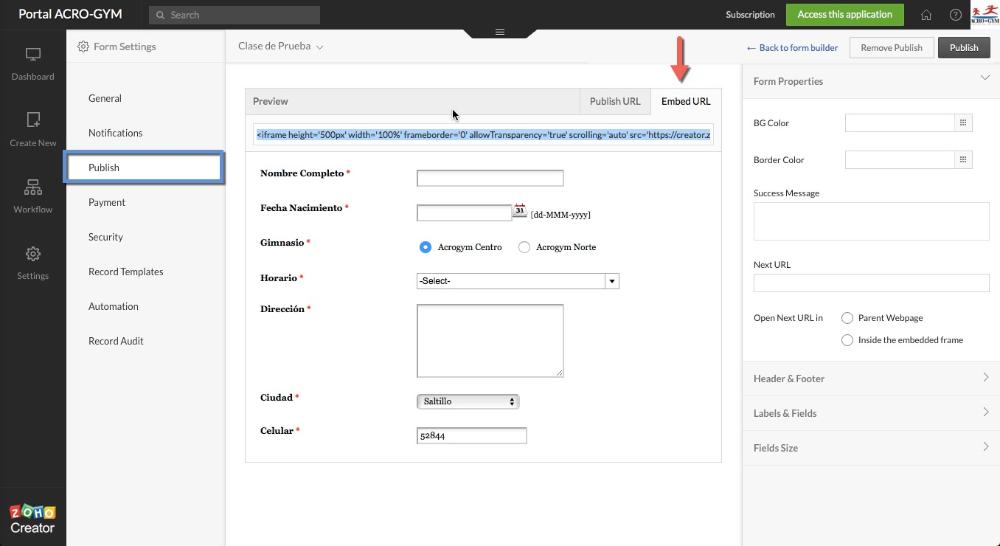
Second, you need to connect the Getty Images API to GET an image related to your business and store it inside Zoho Creator database. The script needed to implement the integration is below. You will notice a string search value in the first section of the script. This is where you tell the API what kind of image you need. If your business is cookies then you can pass the search string "Cookies" and get a beautiful well-taken cookie picture on the other side.
string API.gettyImage(string search)
{
uriValueResult = "";
headerGettyMap = map();
headerGettyMap.put("Api-Key", "jzyt5hyYOUROWNKEYbtycwbj");
responseGetty = getUrl(("https://api.gettyimages.com/v3/search/images?phrase=") + input.search, headerGettyMap);
//info responseGetty;
responseMap = responseGetty.toMap();
imagesValue = responseMap.get("images");
imagesList = imagesValue.toJSONList();
if (imagesList.size() > 0)
{
randomValue = thisapp.API.Randomnumber(0, (imagesList.size() - 1));
imagesMapValue = imagesList.get(randomValue);
//info imagesMapValue;
imagesMap = imagesMapValue.toMap();
displaySizesValue = imagesMap.get(("display_sizes"));
//info displaySizesValue;
displaySizesList = displaySizesValue.toJSONList();
if (displaySizesList.size() > 0)
{
displaySizesMapValue = displaySizesList.get(0);
displaySizesMap = displaySizesMapValue.toMap();
uriValueResult = displaySizesMap.get("uri");
}
}
//info ((responseGetty).toMap()).get("images");
return uriValueResult;
}
Third, you need to publish and get the URL of the view with an image from Zoho Creator reports and replace the /view-perma/ section of the URL with /rss/. Keep in mind that column headers in the view will become part of the post url sent to facebook. So its important you think about the names you want to use. For the column name of the image use a "." or a "_" the idea is for the image name not to be visible.
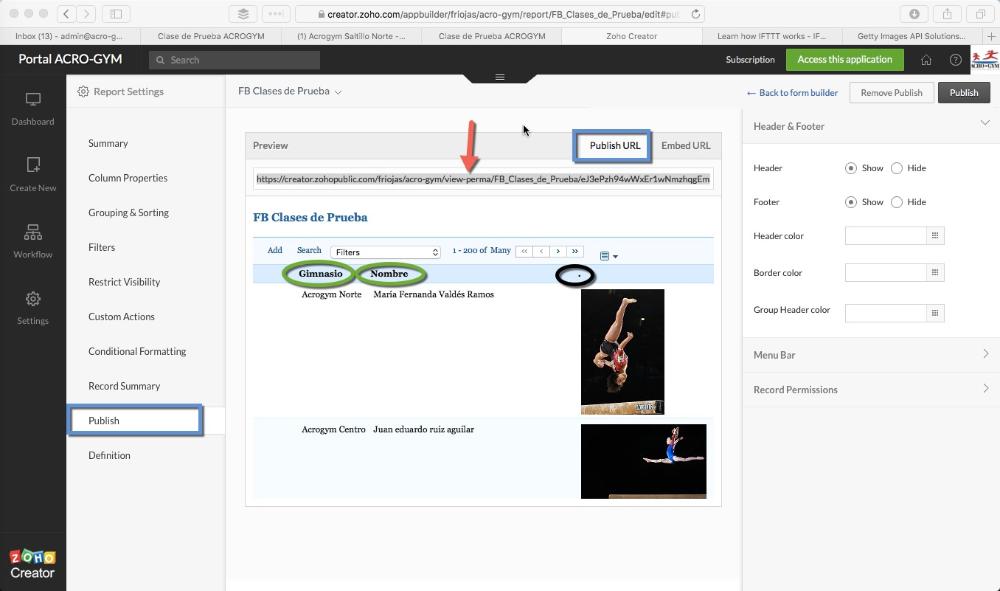
And last but not least, create an RSS to FB page applet in your ifttt.com account and insert your Zoho RSS URL from the previous step. Follow the instructions ifttt.com will provide, be creative add emojis and #hashtags to your post just like you would in real life. Listo!
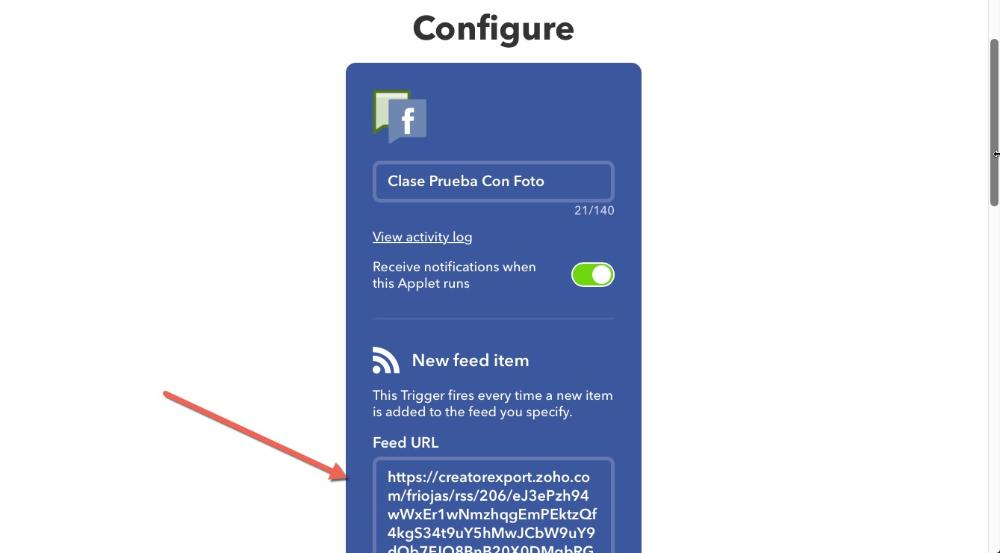
In conclusion, people tend to follow the actions of others especially if it's your friends. Using this hack you can inform your followers in facebook or twitter about who has taken action on a purchase, a registration or any other metric improving the odds for others to follow. In the video below I show you how we successfully implemented this process for ACRO-GYM the largest gymnastics chain in México with a 10x improvement for our North Star Metric.
