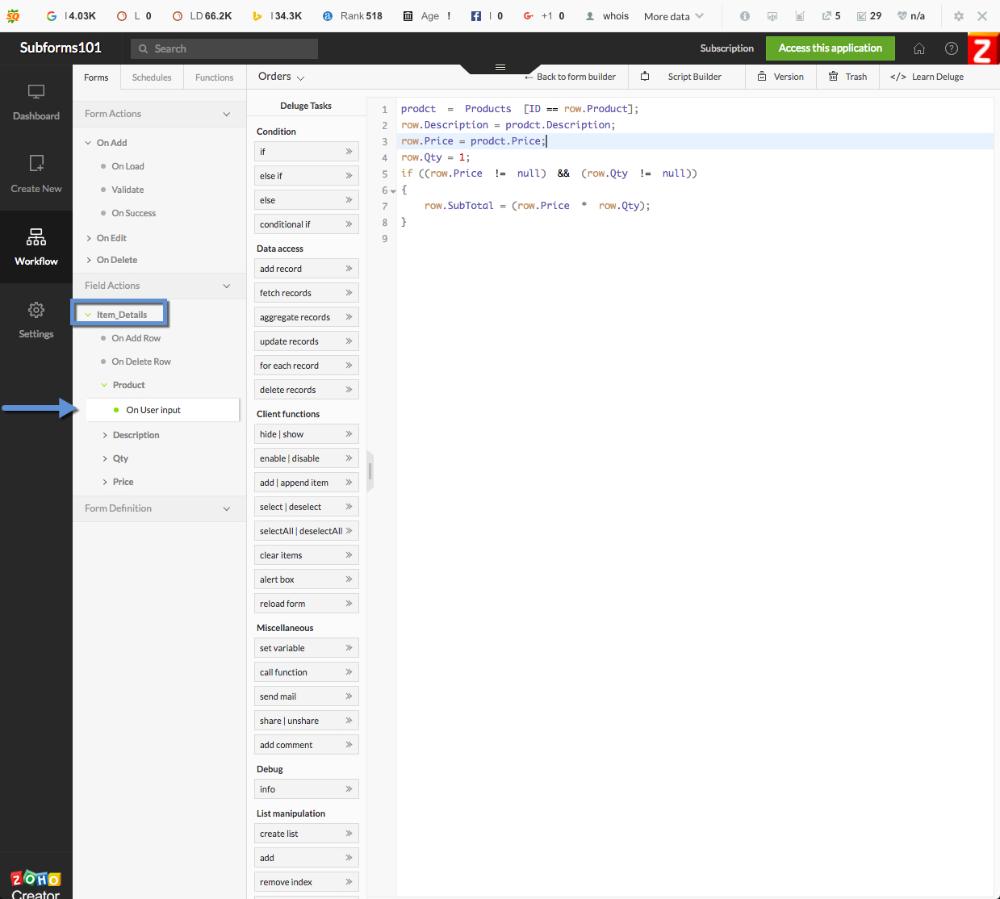To build a robust Order form in Zoho Creator you need to be able to automatically "fetch" the information about a product and let the system pre-populates the subform with pre-existing data in the Products Table.
First, you need to have a Products form with all the relevant information about the Product. Price, Description, etc.
Second, you need to fetch the Product information-based "On user input" inside the items Subform and add the below deluge scripting.
prodct = Products [ID == row.Product];
row.Description = prodct.Description;
row.Price = prodct.Price;
row.Qty = 1;
if ((row.Price != null) && (row.Qty != null))
{
row.SubTotal = (row.Price * row.Qty);
}