
We’re quite excited today to unveil Zoho CRM 2018, our smartest release ever. We are bringing to the market multiple innovations, improvements and additions to Zoho CRM. If we were to describe all of them in a single word, it would certainly be ‘smart’. Why?
At just one year old, Zia learns to speak
Zia, the AI-powered sales assistant, was born a year ago. Today, Zia learns to speak: We’re introducing Zia Voice, the first conversational assistant for sales teams. Zia can now interact with you through both voice and chat messages to perform any action inside Zoho CRM. Want to know your schedule for the day? Just ask Zia. On the go and want to check if you have enough inventory of a particular product before your next customer visit? Just ask Zia. Want to quickly mark a deal as Closed-Won after hanging up with the customer? Just ask Zia to do it for you.
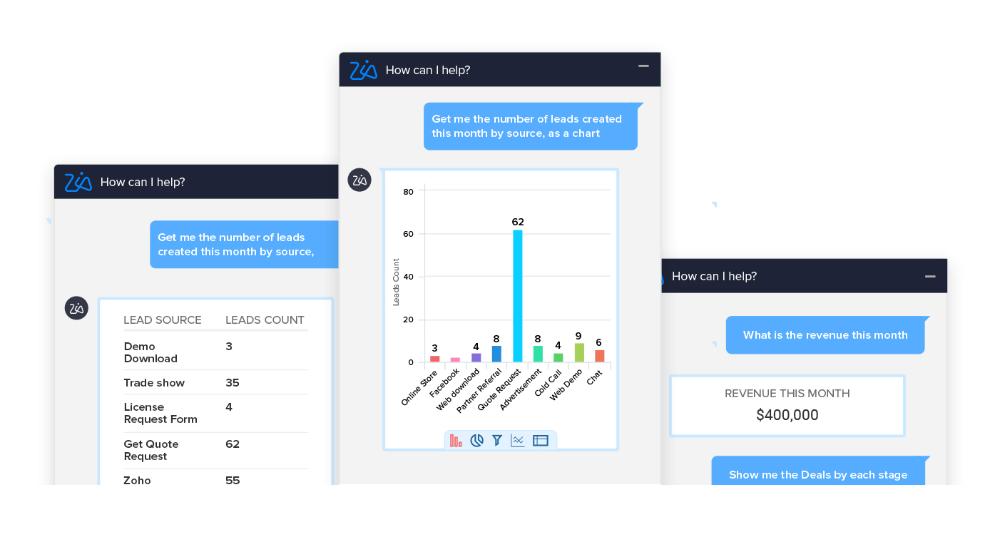
What else can you #AskZia? From questions like new leads created in the past week to monthly sales forecasts, Zia can help you do anything you can do in the CRM, all through voice or chat. Zia comes with a pre-defined set of intents for you to choose from, but you can also write your own intents to enable any sort of actions you might want Zia to help you with. You interact with Zia either through the voice interface in the Zoho CRM app in iPhone or Android, or through the chat bar in Zoho CRM in your desktop web browser.
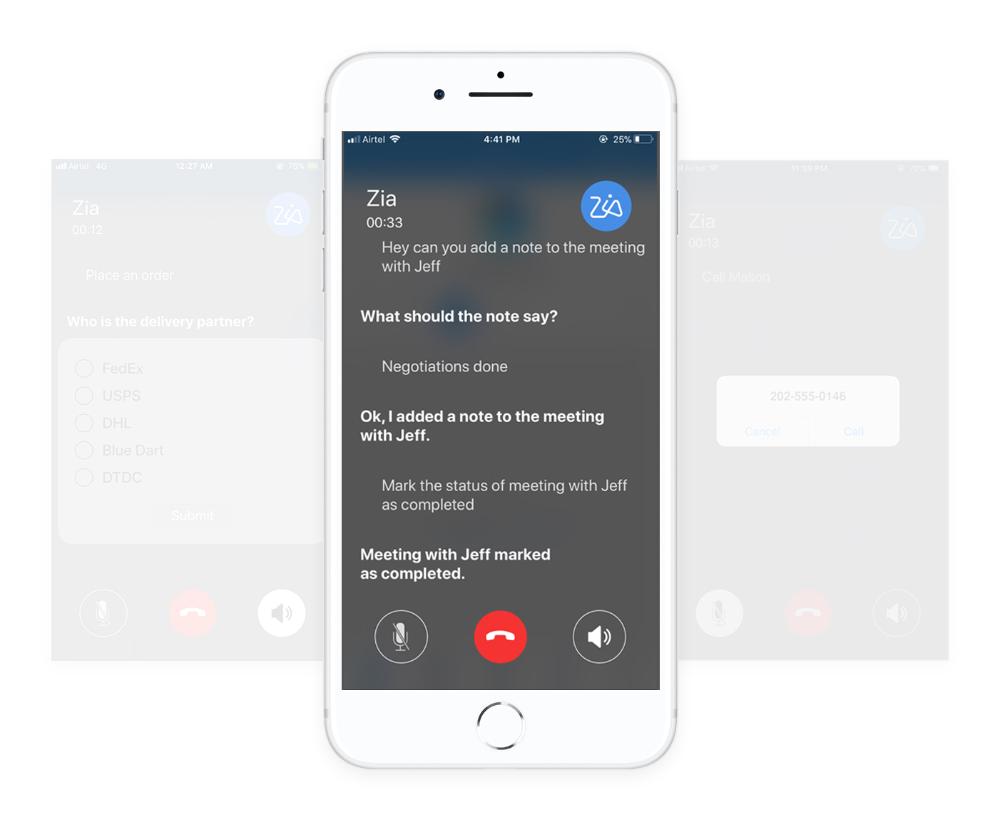
As awesome as Zia Voice is, it is not the only thing we’re unveiling today. Zia has gotten smarter in many other ways as well.
Zia now predicts closure rates for leads and deals
Zia intelligently analyzes your activities in a particular deal, takes into account your win history and other factors, and comes up with a prediction score for each lead or deal. This score, on a scale of 0 to 100, is also available as a dynamic filter so you can quickly focus on the deals that make the most sense for you to spend your time on.
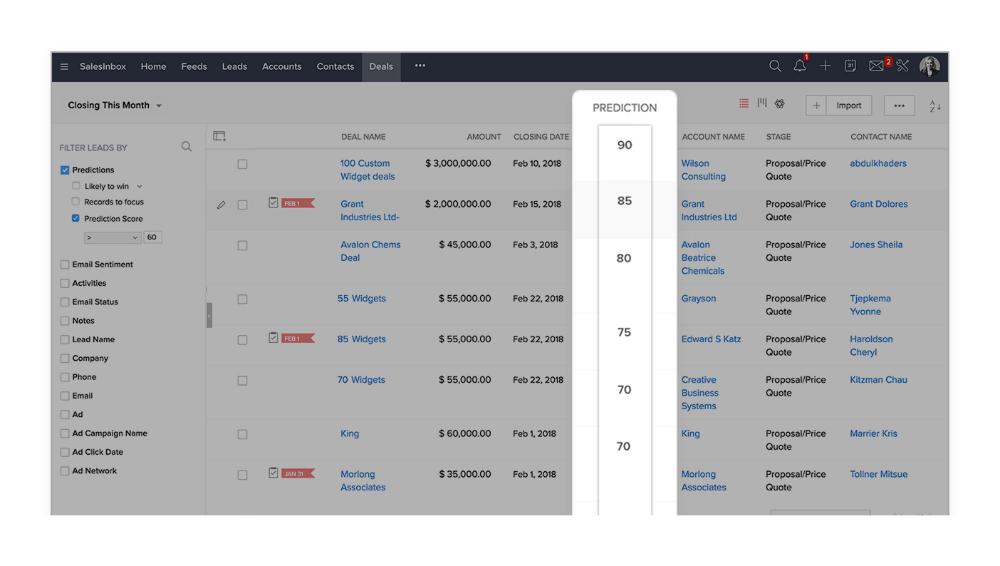
Zia can read your email’s sentiment
Every email a customer sends to you carries some sentiment. Zia can automatically analyze the tone behind every new email you receive. Zia tells you if your customer is happy or upset based on the content of the email. You have happy customers? Acknowledge them. You find them disappointed with your product or service? Get your best sales rep on it. Got a lot of emails you need to sort through quickly? You can also use this sentiment analysis to focus on the emails that require the most immediate attention. Even better, you can also train Zia to identify particular phrases or sentiment to improve the accuracy of her predictions.
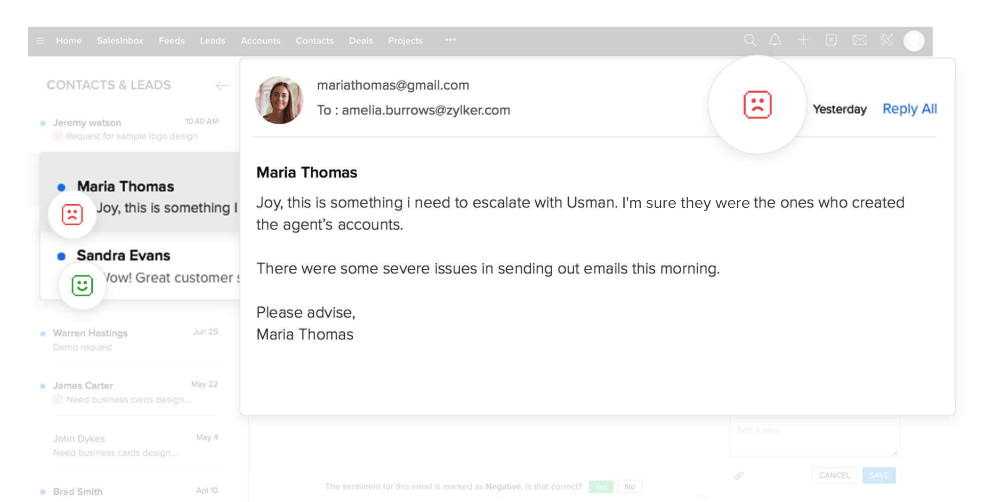
Best time to contact, workflow performance, and lead enrichment
Zia now proactively reminds you when the best time to contact a particular person approaches, so you no longer miss that window or have to check on every record. In addition, Zia helps you decide whether the changes you are making to particular workflows in your CRM are producing positive results, or if the percentage of records going through the workflow changes significantly. Finally, Zia also helps you fill in your prospects details faster by automatically retrieving contact details from public sources and letting you decide whether you want to use that contact information.
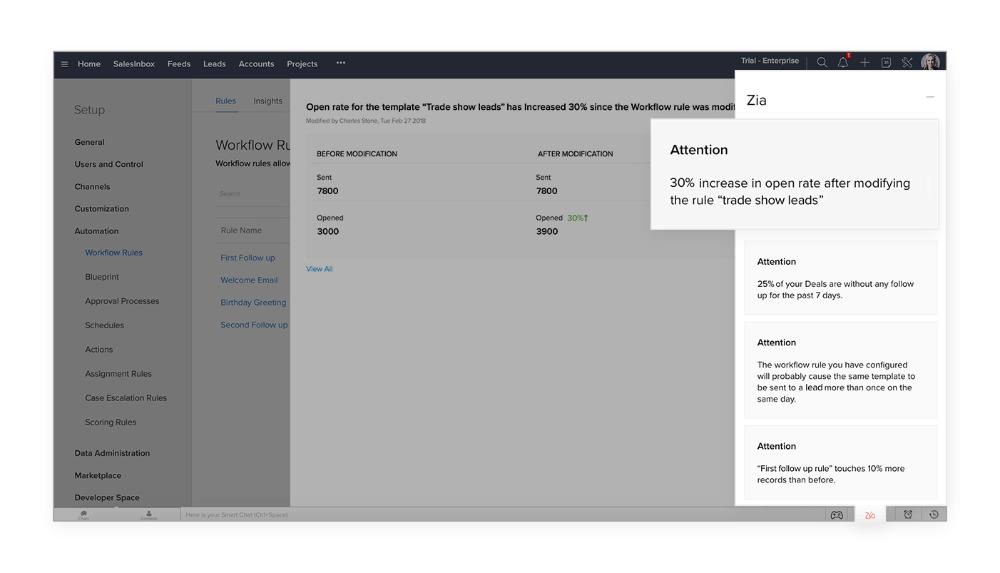
Introducing Catalyst – the hyper-customization platform for businesses
This is another piece of news that we’ve been anxiously waiting to tell you about. Enterprise businesses have their own unique needs, which typically surpass the customization (including custom fields and modules) option you have in packaged software.
We started Catalyst with the vision to allow enterprises to easily build custom applications on top of Zoho CRM. For example, some reps out on the field do not need to see all the CRM data the standard apps comes with – and the app might not match the flow in which they accomplish their daily jobs. A custom CRM app cuts through the clutter and puts the information they need to see in front of them, in the way they need to interact with it.
But, how easy is it to build that application? How do you ensure the app doesn’t break the business rules contained in your CRM? Once you build the app, how do you distribute and manage it in all the relevant devices (whether you own them or not)? And finally, if the app needs some back-end code to perform specific tasks, where do you deploy and manage that code – and how do you make sure it scales?
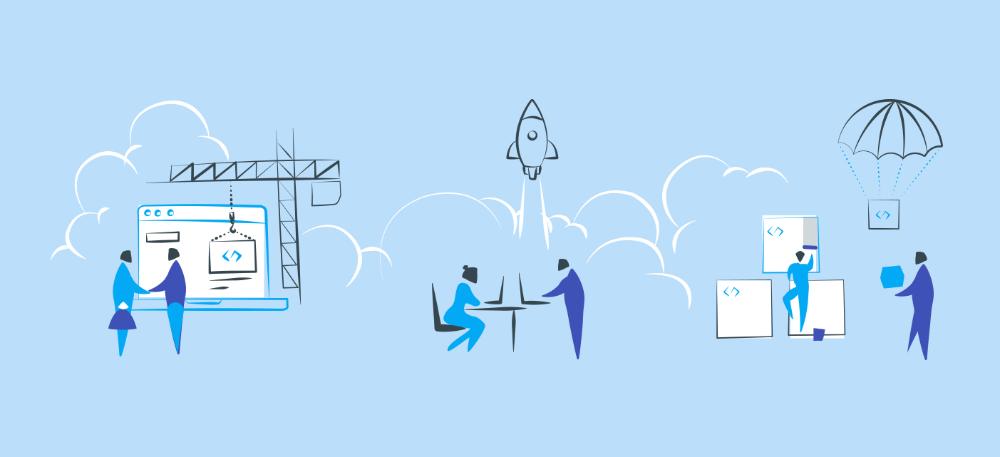
Those are the kinds of problems that Catalyst solves. Catalyst includes mobile and web SDKs, MDM (mobile device management) and perhaps most importantly, serverless infrastructure that runs–and scales–your back-end code.
Catalyst is apt for the more technically-inclined. We’ll be discussing it in more detail at a future date.
Blueprint for Zoho CRM ads SLA and checklist enhancements
Blueprint already helps you build and execute your sales process in a way that both scales and is easy for reps to follow. With this new update, admins can now specify the maximum time a record should spend in a stage before it gets escalated. Now, you can also specify a checklist of items sales reps need to complete before moving a record to the next stage.
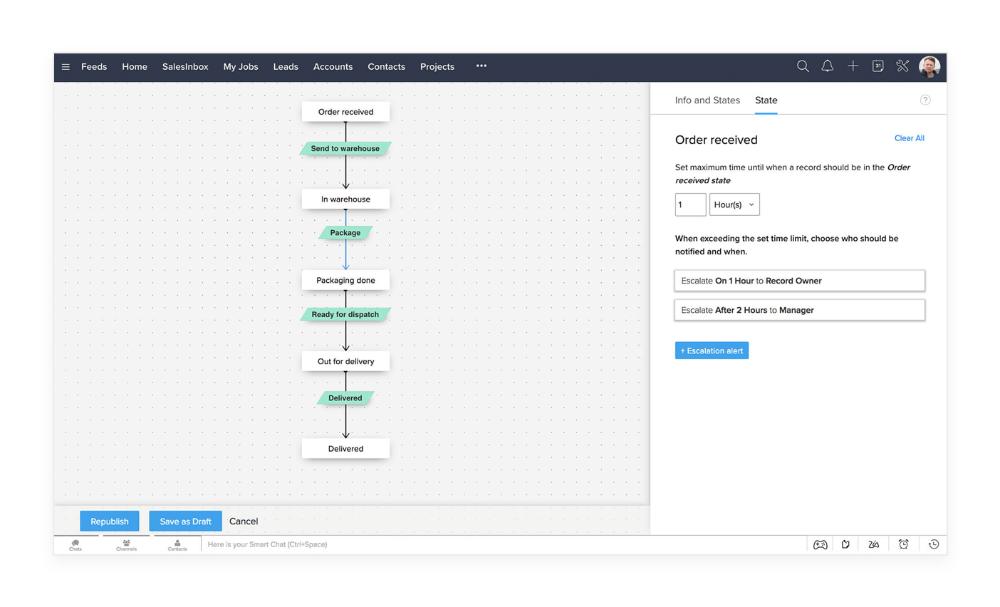
Paint your own view on Canvas
Each business has a unique way to visualize its deals or prospects. For example, for one business it might be a picture of a property, for another, the picture of an antique car, and for another it might be a picture of its most important customers. That’s why we have created Canvas, for businesses to visually build their lists with images, text, color, and much more. The Canvas designer makes it easy to drag-and-drop components onto the screen and build new custom visualizations.
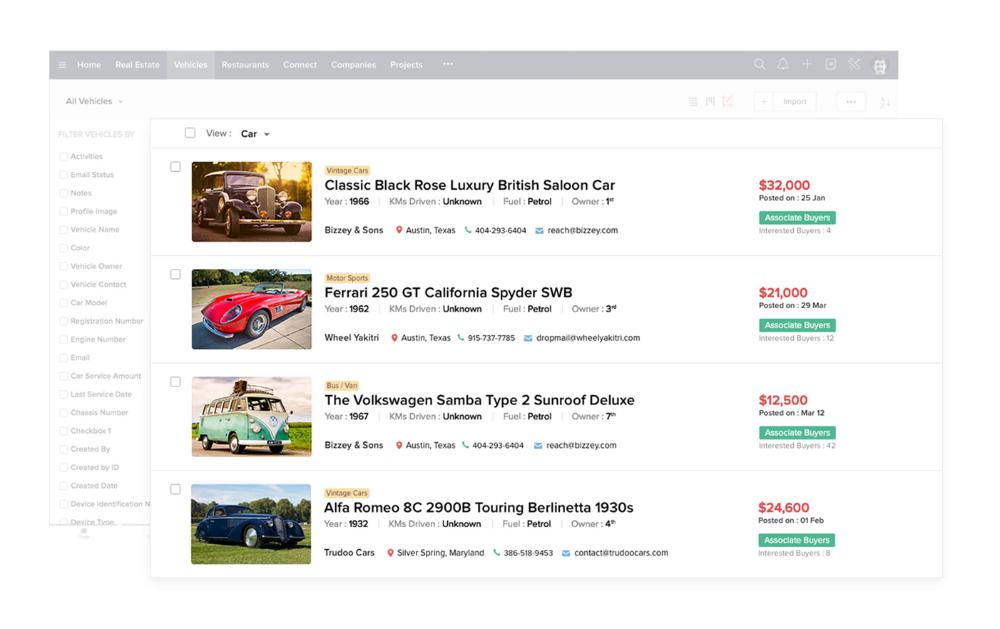
A new way to visualize your business performance
With 6 pre-built dashboards and 5 intelligent components to choose from, you can redefine the way your team draws data. The pre-built dashboards help you know about your email analytics, lead insights, and overall organization overview. You can also customize your dashboard according to your business needs. Let’s introduce you to some of the dashboard components you can choose from.
Create charts without the need of reports. See KPIs that give you a complete picture of your sales essentials like current growth indices. There are funnels that help track your pipeline giving you visibility on where your prospects drop off, or that can tell you about your churn rates. You can compare the performance between any two variables like your sales metrics, or even compare peer-to-peer performance. The Target Meter helps you set targets for yourself and your team so you know where you’re headed. And finally, there are Anomalies, powered by Zia, that help you map your current trends as compared to expected results.
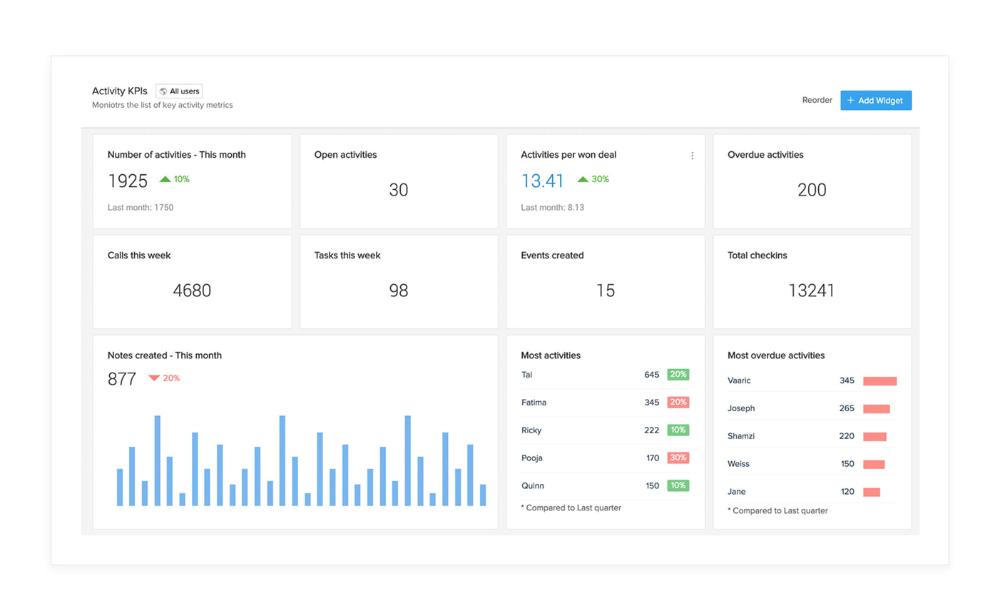
But wait… there’s more!
This release is incredibly big and we can’t do justice to every single thing that we’re including in it. So here are a few more items that we thought you should be aware of:
- Portals. Make your customers, vendors, and partners part of your sales process. Create separate portals for your customers, partners, or vendors and choose what data you want them to have access to. It’s not just minimizing back-and-forth over email or self-service. When you give your external stakeholders access to portals, you make them an integral part of your business processes, including triggering workflows and having access to the updated information.
- Encryption At Rest (EAR). You are now able to designate up to 10 fields that will be encrypted at rest (i.e. in the database in Zoho’s servers). And just to clarify – as usual, all traffic, including fields that at not encrypted at rest, continues to be securely transmitted and encrypted between Zoho’s servers and your browser (or app).
- Translations. Zoho CRM now supports 24 different languages. With this release, we also enable you to translate any custom fields or picklist values that you’ve created in your default language.
We hope you find something for your business in Zoho CRM 2018. We also want to ask a favor; please let us know what you think about all the features you read about on Twitter or Facebook using the hashtag #ZohoCRM2018. You can also talk to us in the comments below.
