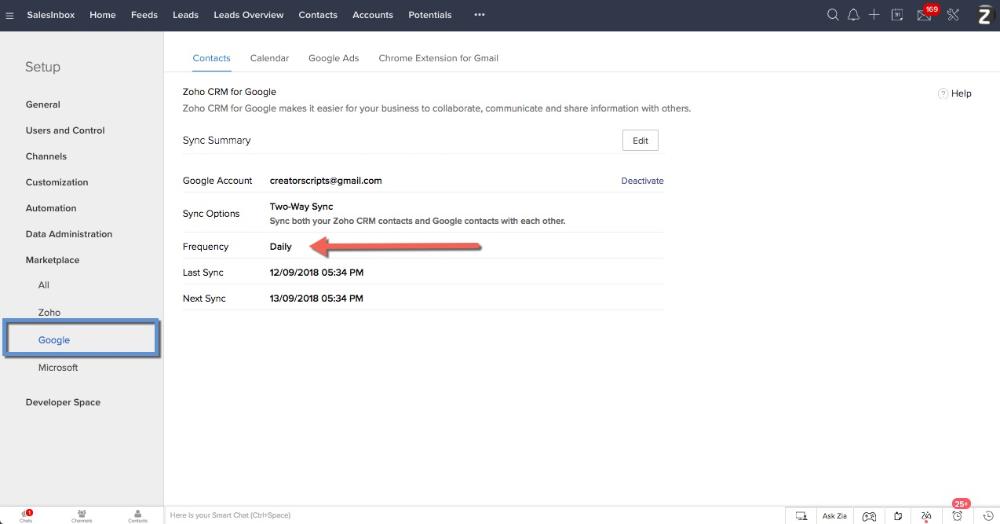Zoho CRM comes with an in-house two-way sync integration with Google Contacts. The problem is the daily frequency it updates the datasets. Meaning; you would have to wait 24 hours to see the modifications done in one side or the other.
But sometimes your workflow requires the push of that information instantly otherwise an important task is not created or a specific notification is not sent. Or simply because you can you decide to push the record over with the click of a button. If that is the case we have great news.
With the use of Zoho Creator we have implemented an instant integration between your Zoho CRM Leads and Google Contacts.
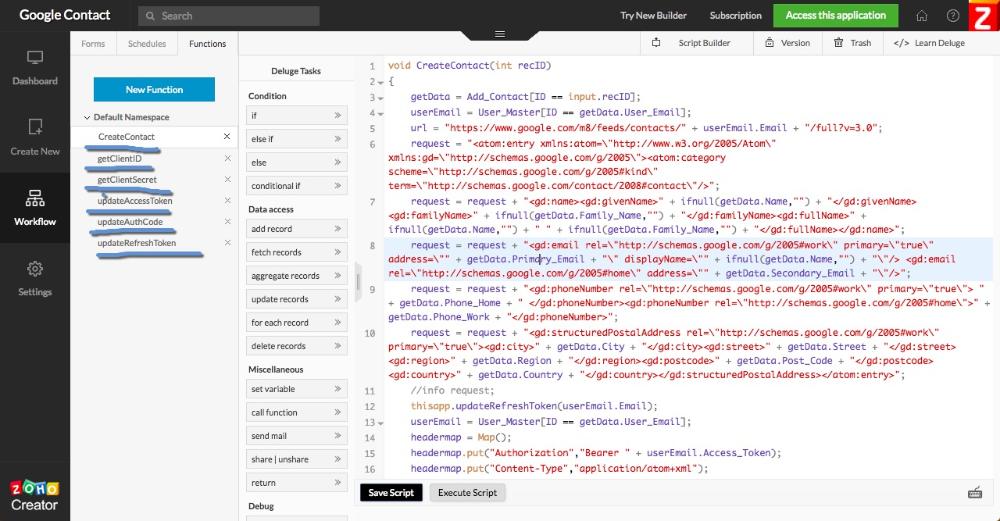
getData = Add_Contact[ID == input.recID];
userEmail = User_Master[ID == getData.User_Email];
url = "https://www.google.com/m8/feeds/contacts/" + userEmail.Email + "/full?v=3.0";
request = "<atom:entry xmlns:atom=\"http://www.w3.org/2005/Atom\" xmlns:gd=\"http://schemas.google.com/g/2005\"><atom:category scheme="\"http://schemas.google.com/g/2005#kind\"" term="\"http://schemas.google.com/contact/2008#contact\"/>";
request = request + "<gd:email rel="\"http://schemas.google.com/g/2005#work\"" primary="\"true\"" address="\""" + getData.Primary_Email + "\" displayName="\""" + ifnull(getData.Name,"") + "\"/> <gd:email rel="\"http://schemas.google.com/g/2005#home\"" address="\""" + getData.Secondary_Email + "\"/>";
request = request + "<gd:phoneNumber rel="\"http://schemas.google.com/g/2005#work\"" primary="\"true\">" " + getData.Phone_Home + " </gd:phoneNumber><gd:phoneNumber rel="\"http://schemas.google.com/g/2005#home\">"" + getData.Phone_Work + "</gd:phoneNumber>";
request = request + "<gd:structuredPostalAddress rel="\"http://schemas.google.com/g/2005#work\"" primary="\"true\"><gd:city>"" + getData.City + "</gd:city><gd:street>" + getData.Street + "</gd:street><gd:region>" + getData.Region + "</gd:region><gd:postcode>" + getData.Post_Code + "</gd:postcode><gd:country>" + getData.Country + "</gd:country></gd:structuredPostalAddress></atom:entry>";
Get the full script to integrate Zoho CRM Contacts to your Google Contacts database from our Deluge Scripts Library.