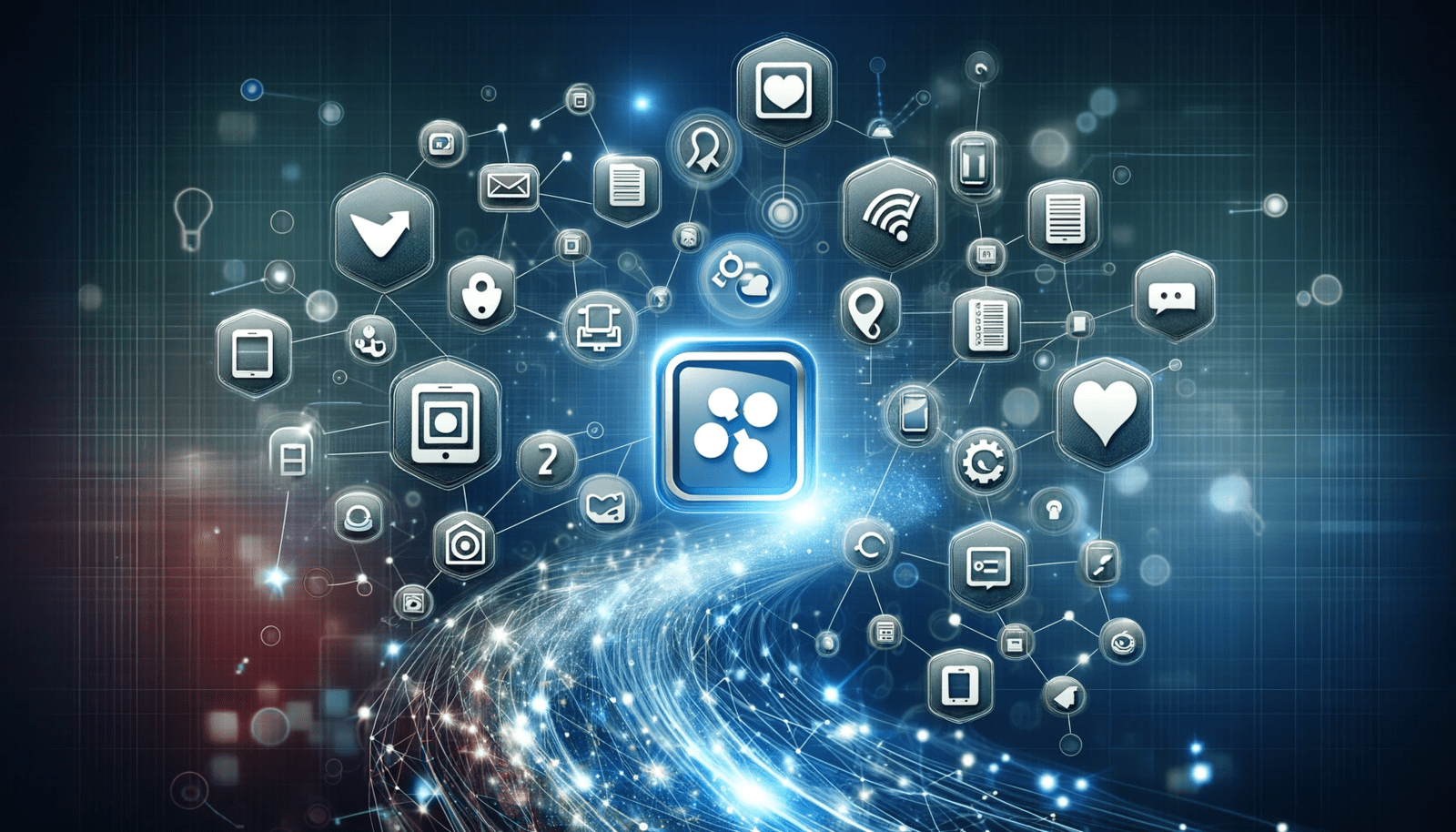Introduction
In the fast-paced world of customer engagement and data management, businesses constantly seek efficient ways to streamline their processes. One powerful integration that can significantly enhance your workflow is connecting Zoho SalesIQ with Zoho Creator using Zoho Flow. This integration allows for seamless transfer of visitor information from your engagement platform to your custom database, automating data entry and ensuring that valuable insights are captured and utilized effectively.
Why Integrate Zoho SalesIQ with Zoho Creator?
Integrating these two powerful Zoho applications can bring numerous benefits to your business, including:
- Automated Data Transfer: Eliminate manual data entry, reducing errors and saving time.
- Enhanced Customer Insights: Capture detailed visitor information in Zoho Creator for deeper analysis and personalized follow-ups.
- Streamlined Processes: Automate workflows to improve efficiency and response times to customer queries.
How to Set Up the Integration Using Zoho Flow:
Here's a step-by-step guide to help you set up this integration:
Log Into Zoho Flow: Create or log into your Zoho Flow account.
Create a New Flow: Name your flow, such as "Visitor Info to Creator".
Set Up the Trigger with Zoho SalesIQ: Choose Zoho SalesIQ as the trigger app and select the appropriate event that initiates the flow, like a new visitor session.
Configure Zoho SalesIQ Trigger: Specify criteria for the trigger, such as department or visitor actions.
Add Zoho Creator as the Action App: Define the action in Zoho Creator, typically creating a new record in a specific application.
Field Mapping: Carefully map fields from SalesIQ to the corresponding fields in your Zoho Creator form.
Testing the Flow: Run a test to ensure the flow operates correctly.
Activating the Integration: Once satisfied, activate the flow for live data transfer.
Tips for a Successful Integration:
- Check Permissions: Ensure you have the right permissions in both Zoho SalesIQ and Zoho Creator.
- Regular Monitoring: Keep an eye on the flow's history to track its performance and identify any issues.
- Update As Needed: Be prepared to adjust your flow as your business processes evolve.
Conclusion
Integrating Zoho SalesIQ with Zoho Creator via Zoho Flow is a game-changer for businesses looking to optimize their customer engagement and data management processes. By automating the transfer of visitor information, companies can focus more on what matters most - providing exceptional customer experiences and deriving actionable insights from their data. Start integrating today to unlock the full potential of your Zoho applications! And if you have any questions or need further assistance, don't hesitate to reach out.
What does Zoho Creator do?
Is Zoho Creator worth it?
How much does Zoho Creator cost?
Is Zoho owned by Google?
What are the benefits of Zoho Creator?
- Custom application creation without coding
- Automation of work processes and streamlined workflow
- Reduced time and resources required for application development
- Flexibility and scalability to meet changing business needs
- Integration with other Zoho and third-party applications