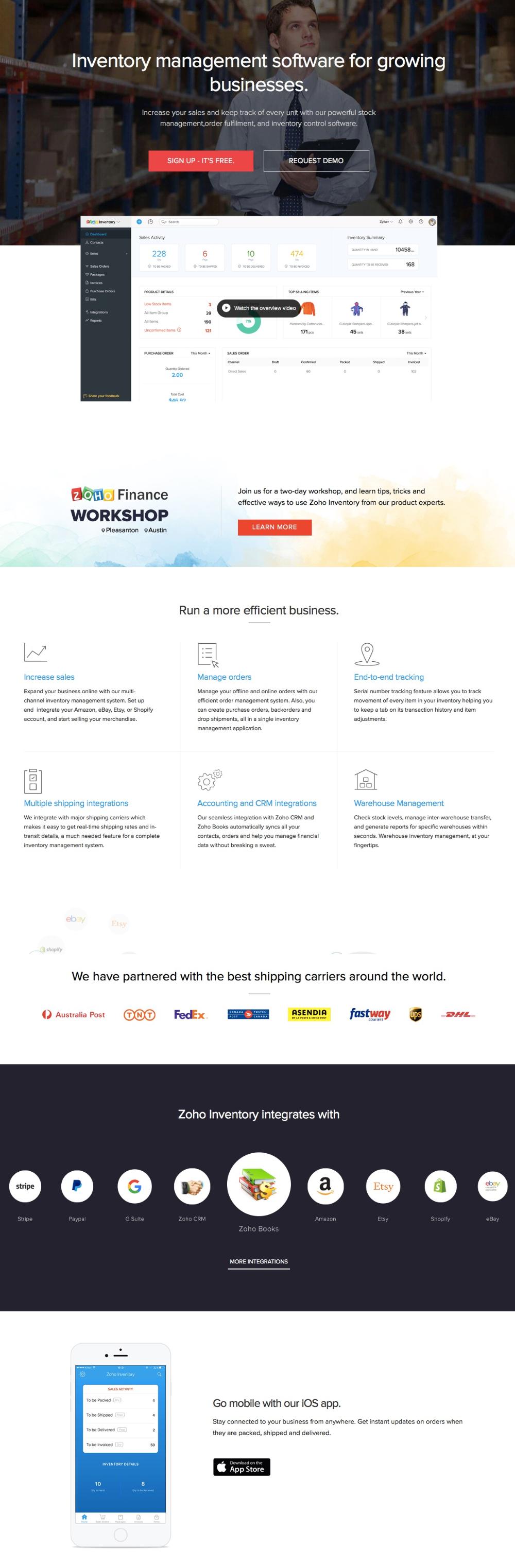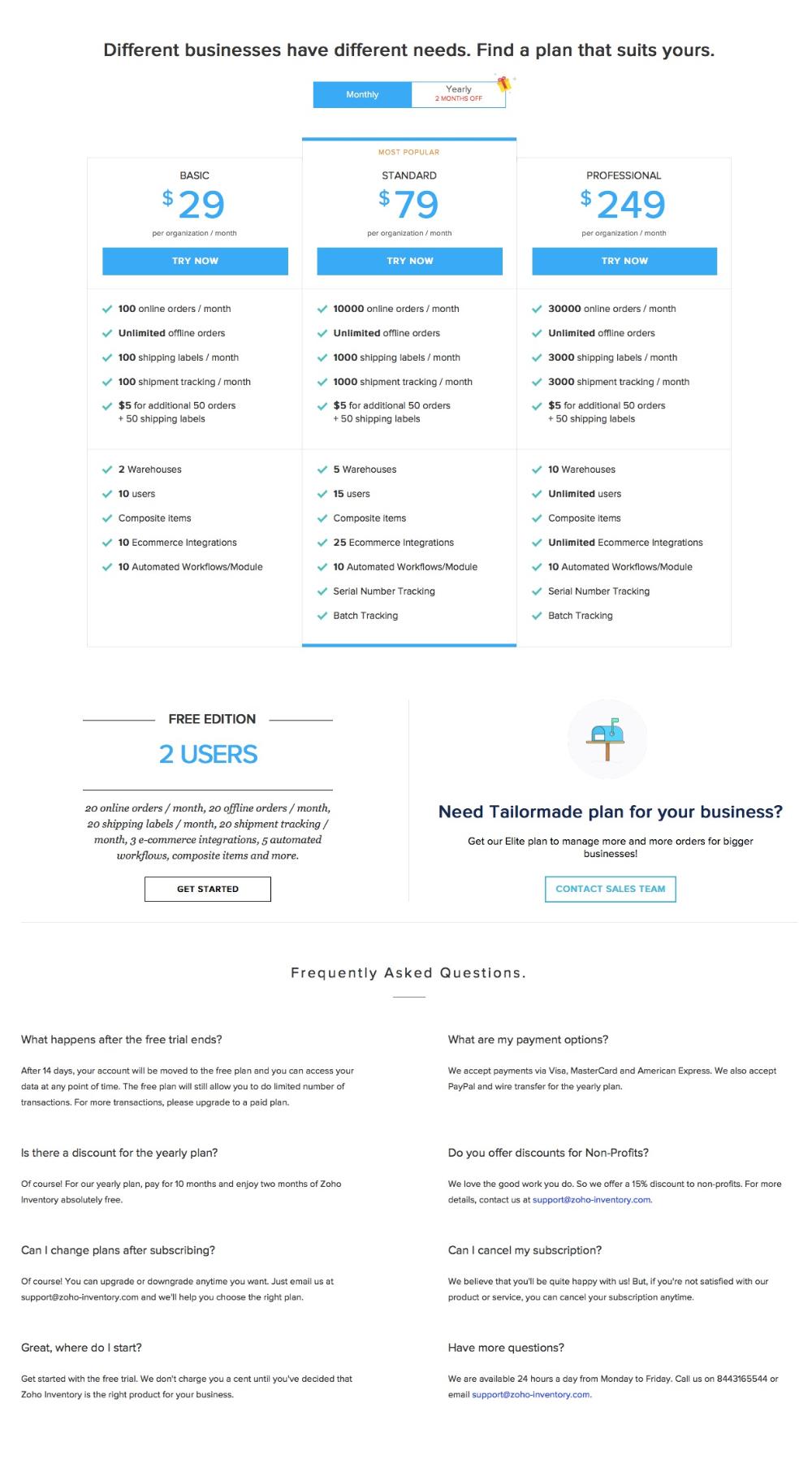Streamline Your Inventory Management with Zoho Inventory - Get Started Today!
Discover the power of Zoho Inventory, a comprehensive solution for efficient inventory management and order tracking. With Zoho Inventory, you can effortlessly manage your inventory, track orders, and streamline your operations. Optimize your inventory processes and gain better control over your stock levels with features like real-time tracking, automated workflows, and integrations with other Zoho applications. Take advantage of Zoho Inventory's intuitive interface and robust capabilities to ensure accurate inventory management and seamless order fulfillment. Get started today and experience the benefits of streamlined inventory management with Zoho Inventory.
Key Takeaways
💼 Zoho Inventory is a robust inventory management software specifically tailored for businesses operating in the United States.
📦 This software empowers you to efficiently handle various aspects of your inventory, including inventory tracking, order management, shipping logistics, and warehouse operations.
💰 An important advantage of Zoho Inventory is its compliance with sales tax regulations, making it a reliable choice for businesses seeking financial compliance.
🤖 Automation plays a significant role in Zoho Inventory, automating various business processes and boosting operational efficiency, such as triggering custom actions for overdue invoices and offering special discounts to specific customers.
🌐 Zoho Inventory extends its functionality through a wide range of integrations, including mobile apps, which enhance the overall user experience.
📊 In addition to its core features, Zoho Inventory provides a valuable set of free tools and calculators designed to assist with inventory management tasks.
🤝 Zoho Inventory offers a partner program, and it seamlessly integrates with major platforms like Zoho Books and Zoho CRM, allowing for a more comprehensive business management experience.
📚 For support and further learning, Zoho Inventory offers an array of resources, including FAQs, webinars, blogs, and case studies.
Utilize Zoho Creator for advanced inventory management and order tracking capabilities. With Zoho Creator, you can customize and automate your inventory workflows, ensuring seamless inventory control and order fulfillment. Gain better insights into your stock levels, track orders with ease, and optimize your inventory processes. Experience the synergy of Zoho Inventory and Zoho Creator for effective inventory and order management. Get started today and unlock the full potential of Zoho's integrated solutions for inventory management and beyond.