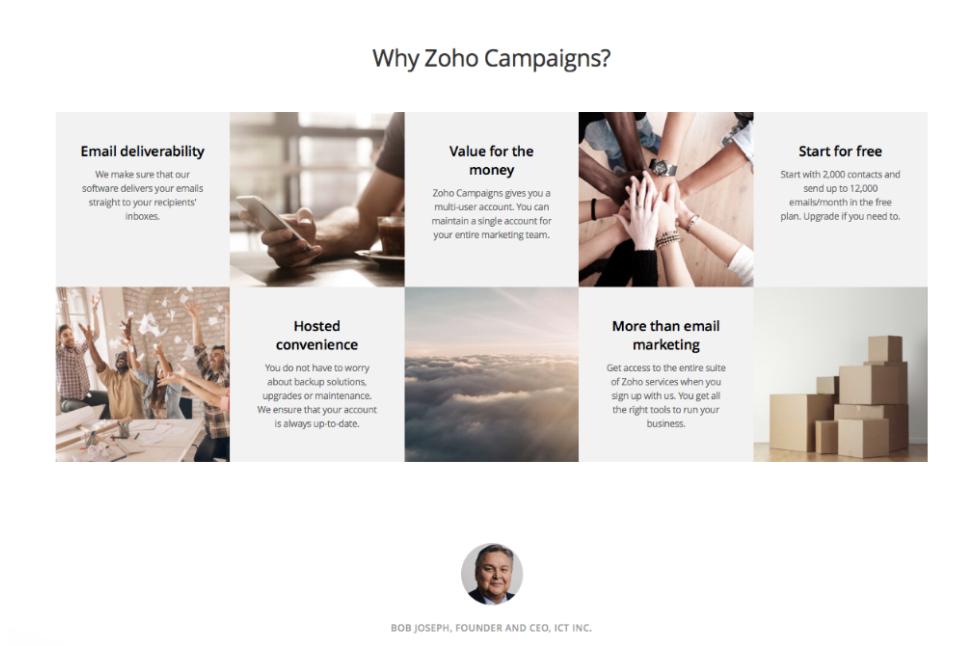Introduction to Zoho Suite and Campaigns
Overview of Zoho suite features: Zoho CRM and Zoho Reports
Zoho is a renowned name in the world of online productivity tools. With products like Zoho CRM and Zoho Reports, they cater to a wide range of business needs.
Role of Zoho Campaigns as Zoho's email marketing solution
Zoho Campaigns is the email marketing product in the Zoho range, available from as little as $5 per month.
Benefits of integrating Zoho's suite of products
One of the key selling points of Zoho products is the way they integrate with one another. By using multiple Zoho services together, businesses can enjoy a seamlessly integrated project suite.
Comparison to other top marketing services
While the user interface (UI) of Zoho Campaigns might look somewhat dated compared to some of the more contemporary email marketing services available, the functionality is on par with the best of them.
Pricing and Features of Zoho Campaigns
Just like Campaign Monitor and MailChimp, Zoho Campaigns operates a sliding scale of charges. Users can opt for a pay-as-you-go model where they purchase email credits, or monthly subscriptions which include unlimited emails.
Comparison with other email marketing platforms
In terms of cost, it's competitive, especially when comparing its free plan to others like SendinBlue and MailChimp.
Registering for a Zoho Campaigns account is much the same as any online service. Once registered, the user is taken to the main dashboard where they are presented with options to 'send email campaigns', 'build your mailing list', and more.
Initial impressions of the dashboard and user interface
The dashboard, although functional, feels a little dated in terms of design. However, its simplicity does mean that it's easy to navigate.
Setting up a Zoho Campaign
Different types of email campaigns offered
The platform offers a decent range of different campaign types, from standard newsletters to A/B tests, survey campaigns, and social media integrations.
Steps to set up an email campaign
Setting up an email campaign is straightforward. Users begin by inputting their essential business details, then they can choose the type of email they want to send out and customize its design.
Editing and customizing the email design
The email design editor provides a good degree of flexibility. Users can modify templates, add new elements, and change colors. The drag and drop functionality is particularly user-friendly.
Tracking and Analyzing Your Campaign
Once a campaign is dispatched, you can track its performance either through the 'email campaigns' tab or the 'reports' tab.
Customer Support and Additional Resources
In terms of getting help, Zoho Campaigns is well-stocked. From user guides and FAQs to webinars and videos, it's clear Zoho wants its users to feel supported.
Conclusion: Pros and Cons of Zoho Campaigns
Zoho Campaigns offers a comprehensive feature set that's easy to use. The ease of integration with other Zoho products, as well as third-party applications like Google Apps, is a distinct advantage.
Points for improvement
Where Zoho Campaigns could improve is in its user interface which feels a bit dated. Additionally, its integrations with third-party software, outside of the Zoho suite and Google Apps, are somewhat limited.
Recommendations
If you're heavily invested in Zoho's ecosystem, then Zoho Campaigns is a no-brainer. But if you're looking for more comprehensive design templates or a wider range of third-party integrations, you might be better served with platforms like Campaigner or MailChimp.
Is Zoho better than MailChimp?
The comparison between Zoho and MailChimp depends on the specific needs and requirements of a business. Both platforms offer robust email marketing solutions, but Zoho offers a more comprehensive suite of business applications, while MailChimp is primarily focused on email marketing. Ultimately, the best solution will depend on your business's specific needs and budget.
What is the difference between MailChimp and Zoho Campaigns?
MailChimp is a cloud-based email marketing platform, while Zoho Campaigns is a part of Zoho's suite of business applications. MailChimp has a simpler user interface and is easier to use, but Zoho Campaigns offers more advanced features, such as A/B testing and lead scoring. Zoho Campaigns is also integrated with other Zoho applications, while MailChimp operates as a standalone platform.
Is Zoho Campaign Good?
Zoho Campaigns is a good email marketing solution for businesses that are looking for advanced features and integrations with other Zoho applications. It offers robust email marketing capabilities, including A/B testing, lead scoring, and automation. However, it may have a steeper learning curve compared to simpler email marketing platforms like MailChimp.
Is Zoho good for marketing?
Zoho offers a suite of business applications that can be used for marketing, including Zoho Campaigns for email marketing and Zoho CRM for customer relationship management. Whether or not Zoho is good for marketing depends on the specific needs and requirements of a business. However, many businesses have found success using Zoho for their marketing efforts due to its robust features and integrations with other Zoho applications.