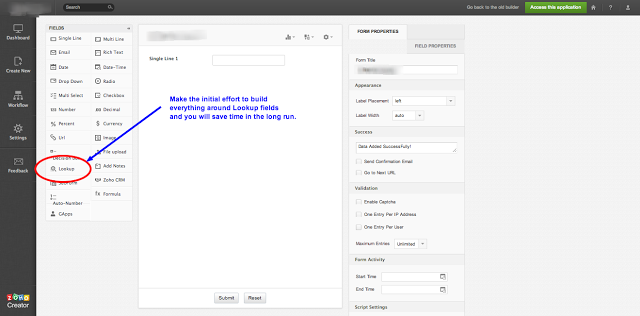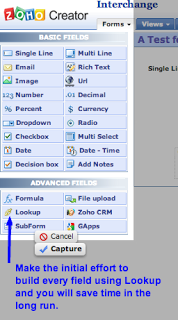To make the optimal decision about the type of fields to incorporate into your application you only need to consider one concept; "Always use Lookup fields" A Lookup field can be displayed into nearly any other field form: Radio Button, Checkbox, etc & you are 1000% better by incorporating Lookup fields right from the get go. Let me explain why.When you build an application there are 2 main aspects you need to evaluate: the size of the application & the usability or user experience for both developers & endusers.
For the size of an application its better to have Lookup fields because it will save you time as you incorporate the field into multiple forms and screens across you application. I had to learn the hard way after a client requested to have the same field across more than +20 screens and had to manually enter the field options , which were a "gazillion"by the way, into each and one of them. We changed course and start adding Lookup fields instead and now we only need to drag the Lookup field and call it up as needed. Also if the Client changes his mind, which mine does regularly due to a dynamic business process, can go into the Lookup field that requires a new option and added or modified it himself.
Regarding the user experience, Lookup field used to be a problem considering that not all field options were available for a Lookup field. Initially that is why I was apprensive about using Lookup field across the application and settle for a drop down when i was really in need of a checkbox or something else. However, you can now select any field alternative from within a Lookup field therefore the argument above is no longer valid and you are way better of incorporating a Lookup field everywhere you go. As for developer usability, your only concern is the type of field you use & you should consider that Checkboxes will be the most difficult to code around when triggering actions upon selection of multiple checkboxes, but other that is field option selection process not an issue with the Lookup field itself.
Dont make the same mistake I made, save time and start using lookup fields across your application. create a New Tab, name it lookup tables and store everything in there, move it to the end of the list and hide the tab menu. On sharing specs make sure you are the only admin ( or any developers you may have ) with access to this tables and listo!!!
Image for the old Zoho Creator Interface
What are low-code solutions examples?
Low-code solutions examples include platforms like Zoho Creator, OutSystems, Mendix, and Microsoft Power Apps. These platforms provide visual development interfaces that enable users to create applications with minimal coding, accelerating the development process.
How is low-code industry shaping the future of business?
The low-code industry is shaping the future of business by empowering citizen developers and speeding up application development. It allows business users with no coding experience to create applications, enabling faster innovation, increased agility, and improved digital transformation.
What can you build with low-code?
With low-code, you can build a wide range of applications, including customer relationship management (CRM) systems, workflow management tools, project management platforms, employee portals, and more. The flexibility of low-code platforms allows for customization and scalability to meet specific business needs.
What is the future of low-code platform?
The future of low-code platforms looks promising. As businesses continue to embrace digital transformation, low-code will play a vital role in accelerating application development and enabling citizen developers. The platforms will evolve with new features, integrations, and improved user experiences to cater to evolving business requirements.
Which company uses low-code?
Many companies across industries use low-code platforms to streamline their application development processes. Some notable examples include Siemens, Toyota, Deloitte, Lufthansa, and Liberty Mutual. These companies leverage low-code to accelerate innovation, enhance operational efficiency, and improve customer experiences.
What is low-code strategy?
Low-code strategy refers to an organization's approach to utilizing low-code platforms and methodologies. It involves identifying use cases, establishing governance, training citizen developers, and integrating low-code development into the overall digital transformation strategy. A well-defined low-code strategy can drive innovation, agility, and cost savings.