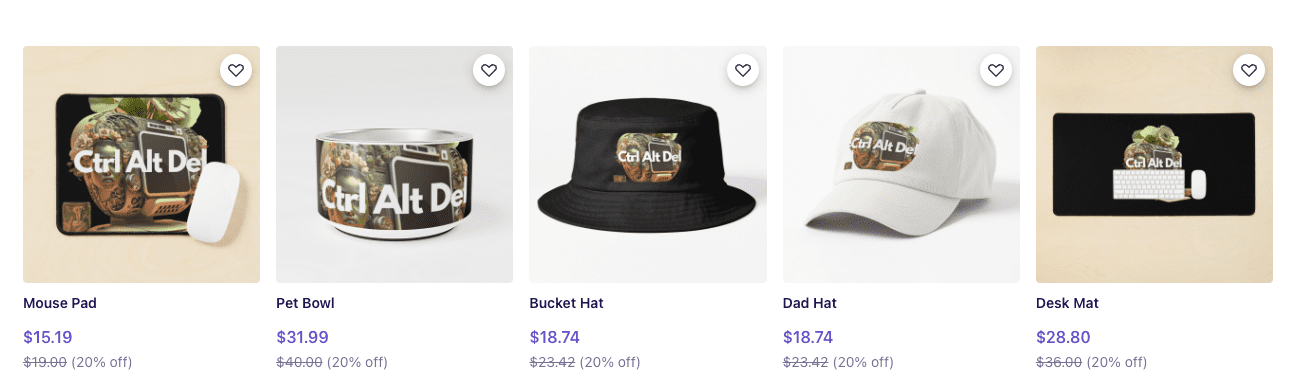The main takeaways from the video tutorial on auto-populating field values in a form based on user input using Zoho Creator are as follows:
- Creating a workflow that runs on a form event and is triggered by the input of the user can efficiently auto-populate field values in a form based on user input.
- A deluge script can be used to match the input value with the values in a database, fetch the required record, and store the values in a variable.
- The fetched values can be used to populate the required fields in the form.
- To ensure that the fields are populated with the values from the recent order from the customer, the records associated with the input value can be sorted in descending order based on added time, and the required fields can be updated with the values entered in the previous order.
- This functionality can be used in various scenarios such as auto-populating customer details when booking a hotel room or employee details using an employee ID.
- Following this tutorial, users can efficiently populate fields based on user input, saving time and effort.
Full video
Unlock the full potential of Zoho Creator with our comprehensive YouTube tutorials! Visit our website to access a treasure trove of expert-led videos that will take your Zoho Creator skills to the next level. Whether you're a beginner looking to master the basics or an experienced user seeking advanced techniques, our tutorials cover a wide range of topics to cater to all levels of expertise. Join our growing community of Zoho Creator enthusiasts and discover how to build custom applications, automate workflows, and maximize the power of Zoho Creator. Visit our YouTube tutorials page today and embark on a journey of knowledge and innovation!
Frequently Asked Questions
Can auto-population of field values be customized based on specific requirements?
Yes, auto-population of field values can be customized based on specific requirements in Zoho Creator. Users can create workflows and deluge scripts to define custom rules for auto-population based on the input value or other criteria. This allows for a more tailored and efficient data entry process.
Can auto-population be done for multiple fields simultaneously based on a single user input?
Yes, auto-population can be done for multiple fields simultaneously based on a single user input in Zoho Creator. Deluge scripts can be used to fetch the required values from the database and populate them in the desired fields. This can save time and effort for users by reducing the need for manual data entry.
Is it possible to auto-populate field values from multiple related databases or tables?
Yes, it is possible to auto-populate field values from multiple related databases or tables in Zoho Creator. Users can define the necessary relationships between the tables and use deluge scripts to fetch and populate the required values. This can provide a more comprehensive view of the data and streamline the data entry process.
How can the auto-population feature be disabled or modified after implementation?
The auto-population feature can be disabled or modified after implementation in Zoho Creator by editing the workflow or deluge script associated with it. Users can make changes to the script logic or workflow settings to adjust the auto-population rules or turn off the feature altogether. It is important to carefully test any modifications before implementing them in a live environment.
Explore more Zoho Creator topics
If you're interested in learning more about Deluge Scripting in Zoho Creator, we invite you to explore our other posts on the subject. Deluge Scripting is a powerful tool that can be used to automate processes, customize workflows, and improve the efficiency of data entry. By delving deeper into this topic, you can gain a better understanding of how to use Deluge Scripting to create custom rules, integrate with other applications, and create dynamic reports. Our posts cover a wide range of Deluge Scripting topics, from basic syntax to advanced techniques, so you can find the information you need to take your Zoho Creator projects to the next level.