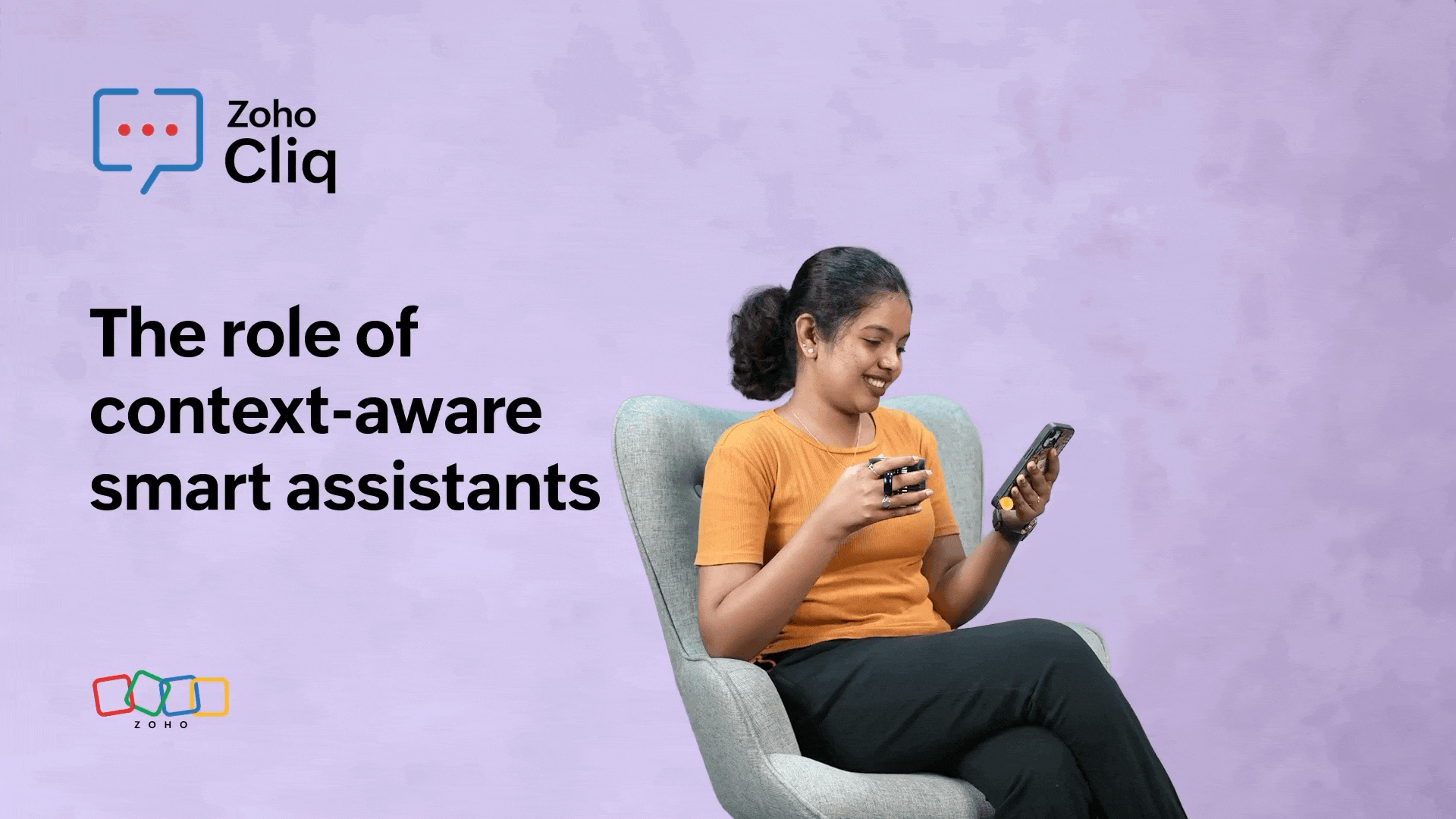What if your digital workplace could anticipate needs, streamline each day, and empower teams to focus on work that drives business value? Context-aware smart assistants are redefining productivity in modern enterprises by reducing information overload and minimizing context-switching.
The Rise of Intelligent Workplace Automation
Context-aware smart assistants, powered by advanced AI and embedded within platforms like Zoho Cliq, deliver predictive assistance by leveraging user behavior and situational context. Unlike rigid, rule-based bots, these assistants understand what users are doing, why, and with whom—enabling intelligent automation across workflows.
Recent studies indicate AI workplace tools can improve productivity significantly while reducing routine task time. For organizations aiming to transform workplace communication, these gains represent a shift toward adaptive work environments.
Real-World Impact: Beyond Time Savings
Consider a software engineer who no longer hunts for deadlines or switches between apps to respond to urgent requests. A virtual assistant curates priorities, drafts replies, and escalates critical issues—reclaiming focused time that scales across teams.
Enhanced Productivity Features
- Automated task management: Surface urgent tasks, prompt on deadlines, and organize workstreams automatically.
- Intelligent meeting support: Generate agendas, transcripts, and actionable summaries tailored to context.
- Smart calendar coordination: Suggest optimal meeting times and resolve scheduling conflicts across time zones.
- Personalized communication: Analyze prior conversations to tailor replies, suggest channels, and translate messages for global teams.
- Cognitive load reduction: Surface the right information at the right time to reduce distractions and improve decisions.
Teams seeking to maximize efficiency with Zoho Cliq will find these capabilities shift workplaces from reactive to proactive management.
The Strategic Advantage of Hyper-Personalized Workplaces
As personalization algorithms mature, workplaces will adapt dynamically to employee needs and workflows. AI-powered assistants will proactively recommend actions, flag risks, and drive continuous improvement across teams.
Implementation Strategy: From Vision to Reality
Adoption is no longer optional. To realize the benefits of AI assistants, align implementations with organizational goals, data governance, and employee experience priorities.
Getting Started with Smart Workplace Automation
- Assess current communication patterns: Identify bottlenecks and repetitive tasks that benefit from automation.
- Start with core features: Begin with conversation summarization and meeting transcripts in Zoho Cliq (learn more).
- Scale gradually: Expand to workflow automation and predictive assistance as teams adapt.
- Measure impact: Track productivity metrics and user satisfaction to optimize rollout.
Organizations ready to explore these capabilities can get started with Zoho Cliq to experience how context-aware automation transforms workflows.
The Future of Intelligent Workplaces
Our vision is a personalized workspace where context-aware smart agents orchestrate information, automate routine tasks, and empower teams to focus on innovation. Organizations that harness smart assistants will accelerate digital transformation and build lasting competitive advantages.
The convergence of AI, automation, and workplace communication is the foundation for human-centered productivity. Early adopters gain advantages in talent retention and operational efficiency that compound over time.
Key Takeaways
- Context-aware AI assistants are the next evolution in workplace productivity tools.
- Zoho Cliq's smart features deliver measurable improvements in communication and task management.
- Strategic implementation requires alignment with goals and gradual scaling.
- Early adopters gain competitive advantages in retention and efficiency.
Ready to reimagine productivity in your organization?