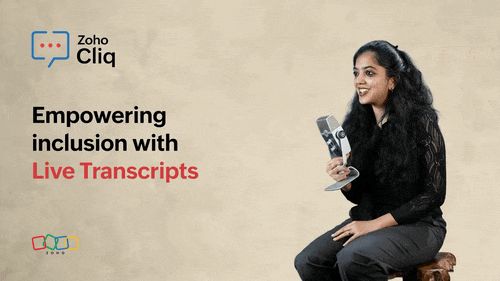Why Traditional Online Meetings Fall Short of True Inclusion
In global, hybrid workplaces, barriers such as unstable networks, rapid discussions, and cross-cultural differences can exclude voices. Ensuring meetings are accessible and equitable is essential to sustain engagement and reduce missed opportunities.
Key statistics
- 67% of remote workers report feeling excluded from important conversations
- Teams with inclusive communication practices report higher performance (≈35%)
- Approximately 1 in 5 employees experience hearing-related challenges that affect meeting participation
How AI Communication Tools Can Improve Inclusion
AI features in modern communication platforms can reduce friction by assisting with language, tone, and summarization. Below is a fact-checked overview focused on confirmed capabilities and realistic expectations for Zoho Cliq and related tools.
Real-time Writing Assistance
Zoho Cliq provides AI-powered writing suggestions and tone guidance while composing messages. This helps teams communicate clearly across cultures and contexts, reducing misunderstandings before messages are sent.
Context-aware Tone Guidance
Cliq's assistant offers context-sensitive tone suggestions to tailor messages (for example, enabling more diplomatic or assertive phrasing where appropriate).
Multilingual Support
Automated translation features can improve cross-language collaboration by helping participants read and write in different languages. Confirm supported language pairs and latency for your region in the product documentation.
About Transcription, Action Items, and Searchable Meeting Records
Current, documented Zoho Cliq features include conversation summarization and writing assistance. Claims about real-time meeting transcription, fully automated extraction of action items, and native searchable meeting archives should be verified in product release notes and your organization’s subscribed plan. Some of these capabilities may be available via integrations (for example, connecting video conferencing tools or using Zoho Flow to surface meeting artifacts) rather than as built-in, real-time Cliq functionality.
Business Impact of Inclusive Communication Technology
Collaboration and accessibility outcomes
- Frictionless communication: Writing assistance and translation reduce language barriers.
- More equitable hybrid meetings: Remote participants gain clearer context when summaries and clear messages are used.
- Accessibility by design: Features that support different communication needs benefit the whole team.
Productivity and knowledge management
AI-enhanced conversations can be converted into summaries, notes, and knowledge assets. When implementing these workflows, validate whether summaries are produced within the app or via integrations, and add human review steps for critical decisions.
Confirmed Zoho Capabilities & Integrations to Consider
- AI-powered conversation summarization (confirm availability for your plan)
- Intelligent writing assistance and tone optimization tools in chat
- Integrations across Zoho's suite for document collaboration and automation (Zoho suite)
- Workflow automation to surface meeting artifacts through Zoho Flow and other connectors
Implementing Inclusive Communication: Practical Next Steps
- Assess communication gaps — identify where remote or neurodiverse team members fall behind in meetings.
- Start with proven features — enable writing assistance, tone guidance, and translation in chat tools such as Zoho Cliq.
- Integrate tools — connect chat, video, and documentation platforms with automation tools to create searchable records; validate whether transcription or automated action-item extraction is provided natively or requires an integration.
- Measure and iterate — use analytics (for example, Zoho Analytics) to track engagement and adjust policies and tools.
For organizations that need assistance validating feature availability, designing workflows, or implementing integrations, CreatorScripts offers consulting and implementation support to align Zoho tools with accessibility and productivity goals.