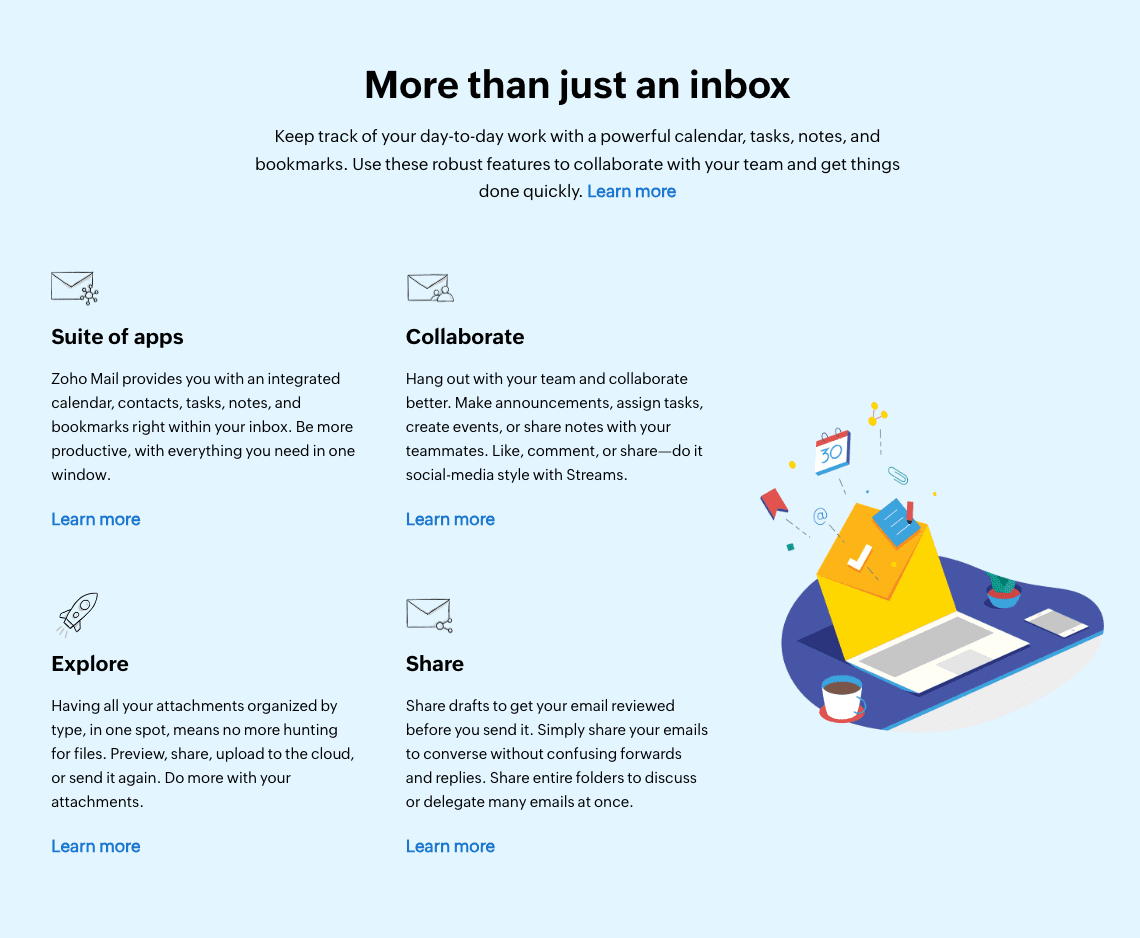Discover the answers to the top 10 most asked questions about Zoho Mail! Learn how to set up Zoho Mail on your devices, access your emails on the go with the mobile app, and use your existing email address seamlessly. Explore the range of pricing plans, including a free option, to fit your needs and budget.
Rest assured, your data is secure with Zoho Mail's robust security features, including SSL encryption and two-factor authentication. Stay connected even offline with the Zoho Mail Offline app. Import your contacts effortlessly and set up email forwarding to manage your emails efficiently.
Don't let accidentally deleted emails stress you out; recover them from the Trash folder within a specified period. With Zoho Mail's user-friendly interface and advanced capabilities, you'll experience an exceptional email management system.
Sign up now to streamline your email communication and enhance productivity with Zoho Mail!
1. How do I set up Zoho Mail on my device?
1. How do I set up Zoho Mail on my device?
- Go to the Zoho Mail website and sign up for an account.
- Once you have created an account, log in to your Zoho Mail dashboard.
- Click on the "Settings" icon in the top-right corner of the screen.
- Select "Mail Accounts" from the drop-down menu.
- Click on the "Add Account" button.
- Enter your email address and password.
- Choose the account type (IMAP or POP) and enter the server details.
- Click on the "Add Account" button to complete the setup process.
2. How can I access Zoho Mail on my mobile device?
2. How can I access Zoho Mail on my mobile device?
- Open the App Store (iOS) or Google Play Store (Android) on your mobile device.
- Search for "Zoho Mail" and install the app.
- Once the app is installed, open it and log in with your Zoho Mail credentials.
- You will now have access to your Zoho Mail account on your mobile device.
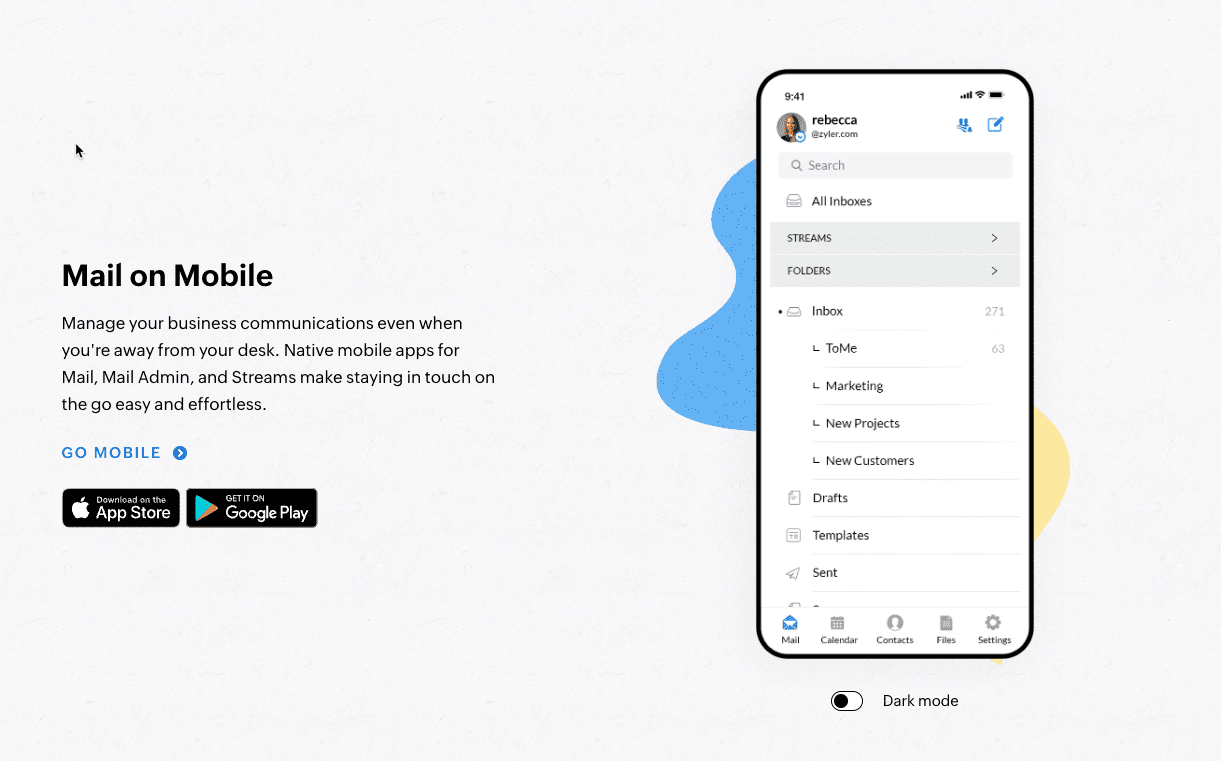
3. Can I use Zoho Mail with my existing email address?
3. Can I use Zoho Mail with my existing email address?
- Log in to your Zoho Mail account.
- Click on the "Settings" icon in the top-right corner of the screen.
- Select "Mail Accounts" from the drop-down menu.
- Click on the "Add Account" button.
- Enter your existing email address and password.
- Choose the account type (IMAP or POP) and enter the server details.
- Click on the "Add Account" button to add your existing email address to Zoho Mail.
4. How much does Zoho Mail cost?
4. How much does Zoho Mail cost?
Zoho Mail offers a range of pricing plans to suit different needs. The pricing plans are as follows:
| Plan | Price | Features |
|---|---|---|
| Free | $0 | 5 GB storage per user, 25 MB attachment limit, basic email features |
| Mail Lite | $1/user/month | 5 GB storage per user, 30 MB attachment limit, advanced email features |
| Mail Premium | $4/user/month | 50 GB storage per user, 40 MB attachment limit, advanced email features, collaboration tools |
These are just a few examples of the pricing plans available. Zoho Mail also offers plans for businesses and enterprises with additional features and higher storage limits.
5. Can I use Zoho Mail with my own domain?
5. Can I use Zoho Mail with my own domain?
- Sign up for a Zoho Mail account.
- Go to the Zoho Mail dashboard and click on the "Add Domain" button.
- Enter your domain name and follow the instructions to verify ownership.
- Once your domain is verified, you can start creating email accounts using your domain name.
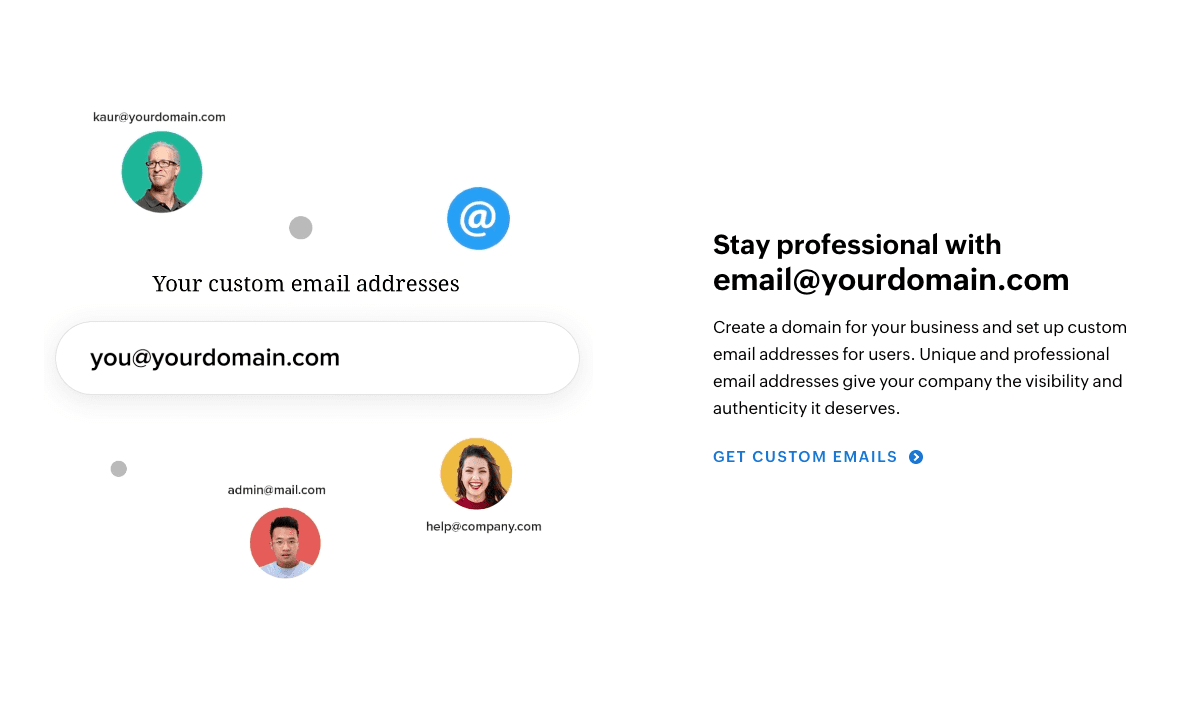
6. How secure is Zoho Mail?
6. How secure is Zoho Mail?
- Secure Socket Layer (SSL) encryption for data transmission.
- Two-factor authentication (2FA) for an extra layer of login security.
- Anti-spam and anti-virus filters to protect against malicious emails.
- Data backup and disaster recovery measures to ensure data integrity.
- Strict privacy policies to safeguard your personal information.
7. Can I access Zoho Mail offline?
7. Can I access Zoho Mail offline?
- Install the Zoho Mail Offline app from the Chrome Web Store.
- Open the app and log in with your Zoho Mail credentials.
- Once you are logged in, you can access your emails offline.
8. Can I import my contacts to Zoho Mail?
8. Can I import my contacts to Zoho Mail?
Yes, you can import your contacts to Zoho Mail. Zoho Mail supports various file formats for importing contacts, including CSV, vCard, and LDIF. Here's how you can import your contacts to Zoho Mail:
- Log in to your Zoho Mail account.
- Click on the "Contacts" tab in the top navigation menu.
- Click on the "Import" button.
- Select the file format of your contacts file.
- Choose the file from your computer and click on the "Import" button.
- Zoho Mail will import your contacts and add them to your address book.
Once your contacts are imported, you can easily manage and organize them in Zoho Mail.
9. How can I set up email forwarding in Zoho Mail?
9. How can I set up email forwarding in Zoho Mail?
Setting up email forwarding in Zoho Mail allows you to automatically forward incoming emails from one email address to another. Here's how you can set up email forwarding:
- Log in to your Zoho Mail account.
- Click on the "Settings" icon in the top-right corner of the screen.
- Select "Mail Accounts" from the drop-down menu.
- Click on the "Add Account" button.
- Enter the email address you want to forward emails from.
- Choose the account type (IMAP or POP) and enter the server details.
- Click on the "Add Account" button to add the email address to Zoho Mail.
- Once the email address is added, go to the "Mail Accounts" section and click on the "Forwarding" tab.
- Enable email forwarding and enter the email address you want to forward emails to.
- Click on the "Save" button to save the forwarding settings.
With email forwarding set up, any emails received in the specified email address will be automatically forwarded to the designated email address.
10. How can I recover deleted emails in Zoho Mail?
10. How can I recover deleted emails in Zoho Mail?
- Go to the Trash folder: Deleted emails are temporarily stored here.
- Locate the email: Use the search bar or scroll to find the deleted email.
- Restore the email: Select the email and click "Move to Inbox" or "Move to Folder" to recover it.
- Check the Spam folder: If the email was mistakenly marked as spam, move it back to the inbox.
Ready to Experience Zoho Mail's Powerful Features?
Explore the Full Range of Zoho Mail Articles on Our Site!
We've only scratched the surface with these top 10 Zoho Mail questions. If you're hungry for more valuable insights and practical tips, be sure to check out all our Zoho Mail posts available on our website. Whether you're a Zoho Mail novice or a seasoned user, our comprehensive collection covers everything from setup guides and advanced features to troubleshooting and best practices. Unlock the full potential of Zoho Mail and stay ahead of the email game with our informative articles. Don't miss out on the opportunity to become a Zoho Mail pro! Head over to our website and delve into the wealth of knowledge awaiting you.
Zoho Mail Frequently Asked Questions
Is Zoho Mail better than Gmail?
This is subjective and depends on the individual's specific needs and preferences. Zoho Mail and Gmail both offer email services, but they have different features and capabilities. Zoho Mail offers email hosting and collaboration tools for businesses, while Gmail is a consumer-focused email service. It's recommended to compare the features and capabilities of both to determine which one is better for you.
Is Zoho free email?
Zoho Mail offers both free and paid plans. The free plan includes 5GB of storage and basic email features, while the paid plans offer more storage, advanced features, and increased support. You can choose the plan that best fits your needs and budget.
What is Zoho Mail?
Zoho Mail is a professional email hosting and collaboration service offered by Zoho. It provides businesses with email hosting, calendar, and collaboration tools to manage their communication and workflow. Zoho Mail also offers advanced security features, such as spam protection and email encryption, to keep your data secure.
Can Zoho Mail be trusted?
Yes, Zoho Mail can be trusted. Zoho is a reputable company with a history of delivering high-quality products and services. Zoho Mail takes security and privacy seriously, and offers advanced security features, such as spam protection and email encryption, to keep your data secure. Additionally, Zoho is committed to complying with industry standards and regulations, such as GDPR, to protect your data.
Is Zoho owned by Google?
No, Zoho is not owned by Google. Zoho is an independent company founded in 1996 and headquartered in Chennai, India. Google is a separate company that offers its own suite of productivity and communication tools, such as Gmail.