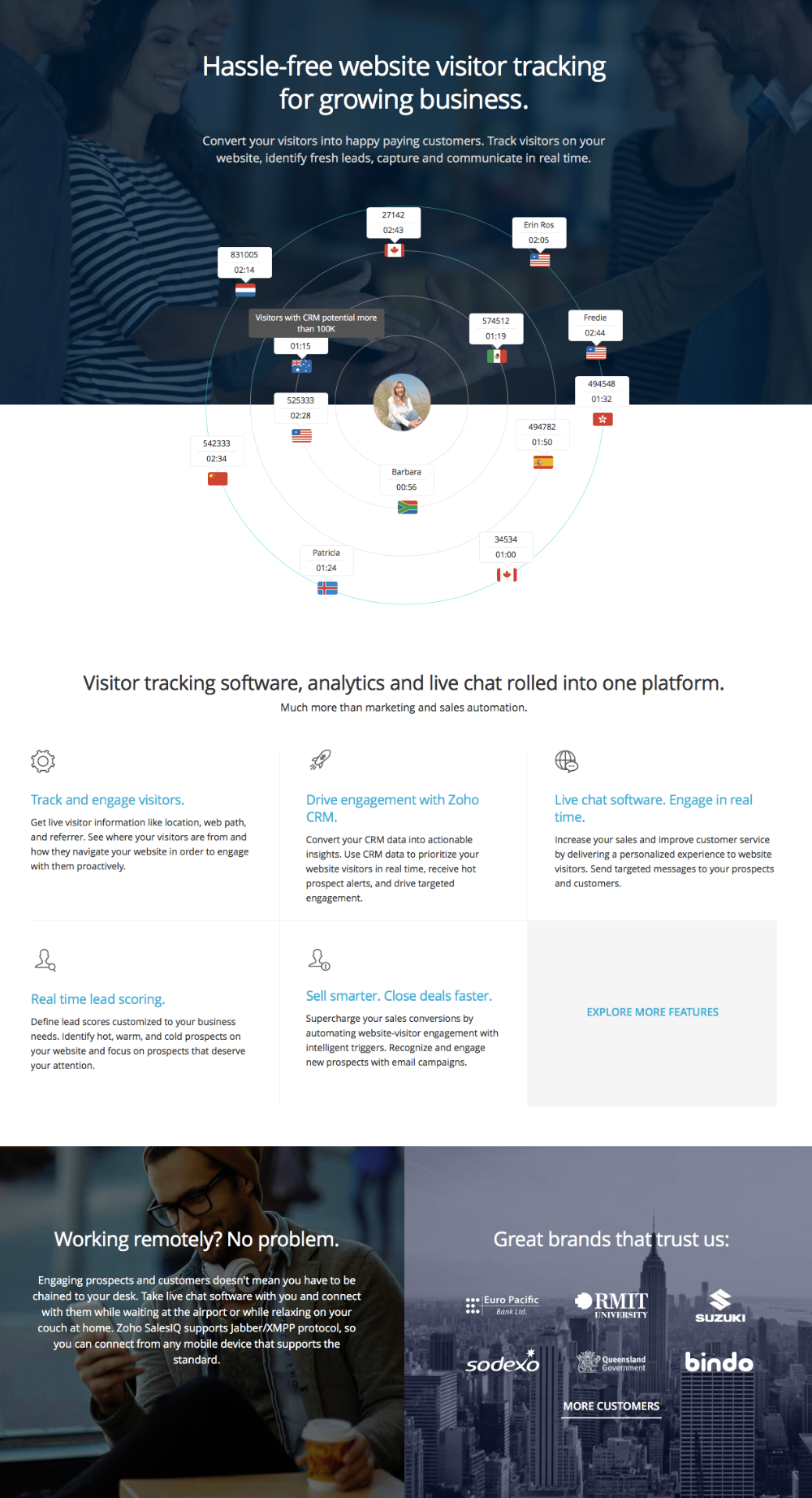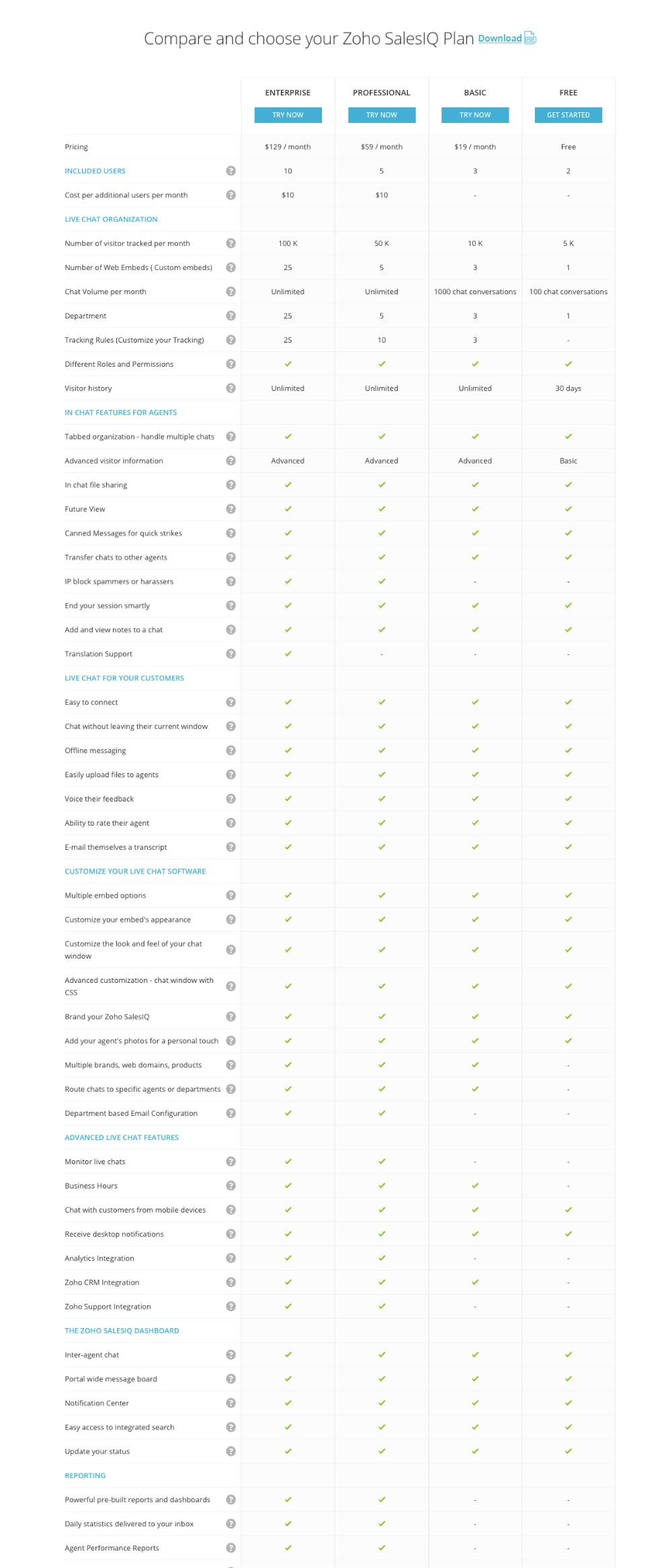Track and Analyze Your Website Visitors with Ease—Start Zoho SalesIQ Now!
Essential Insights
Join the thousands of businesses already using Zoho SalesIQ to boost their online customer engagement. Sign up now and start delivering personalized support and assistance to your website visitors in real-time!
Explore our wide range of apps designed to enhance your business operations. From Website visitor tracking to Sales & Marketing apps, we offer a comprehensive suite of tools to optimize your workflow and boost productivity. Whether you need efficient customer relationship management, seamless sales automation, or powerful marketing solutions, we've got you covered. Take a deep dive into our offerings and discover the perfect solutions for your business needs. With our interconnected ecosystem, you can seamlessly navigate between pages and explore the full potential of our suite. Let's embark on a journey of growth and success together. Start exploring now!