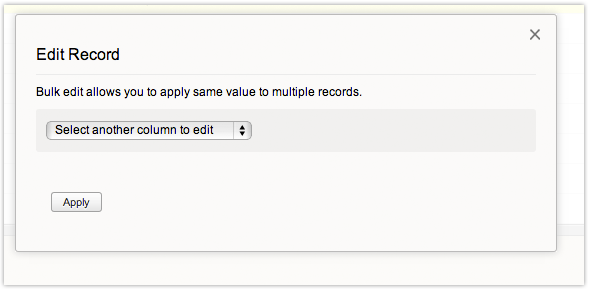To Edit Multiple Records,
- Select the records to be edited and click on the Bulk Edit option displayed below the Report header. For shared users, the Bulk Edit option will be displayed only if access permission is provided by the application owner.
- In the Bulk Edit dialog, select the column whose value needs to be modified and specify the new value. You can select multiple columns and specify their values from this dialog.
- Click on the Apply button to apply the new values specified. The selected records will be updated with the new values.