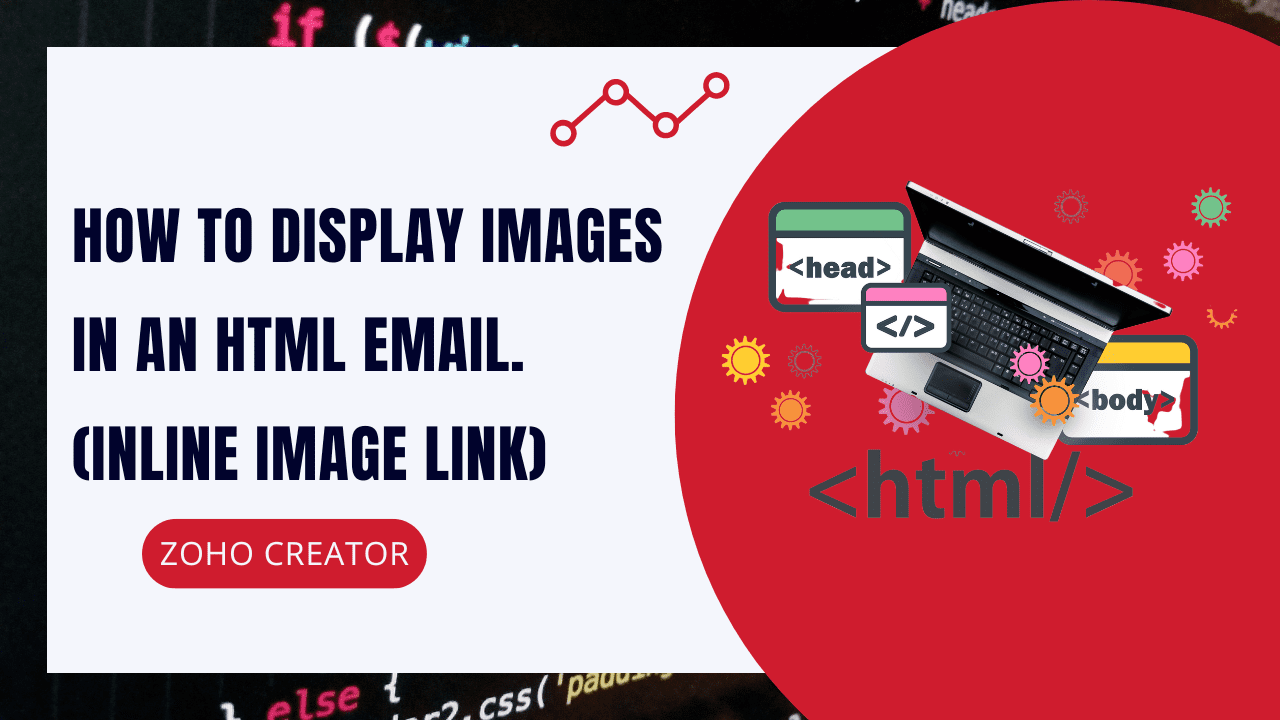Blog tagged as How To Videos
There are several ways to accomplish this task.
One is to enable the printing settings directly in your html page as its shown on this solution below. The other is to place the URL´s as linked text
a. To print the view, place a linked text in the format given below:
<a href="http://creatorexp...
Scheduler is a powerful feature in Zoho Creator that allows the application owner to create timed actions without any user input. These timed actions can be executed periodically based on the date and time values present in your form or on fixed date and time.
Zoho Creator supports three types of sch...
list LogHistory_Report
{
displayname = "LogHistory Report"
show all rows from LogHistory [(Added_Time < '10-Nov-2015' && Added_Time > '01-Jun-2015')]
(
Added_Time as "Added Time"
Added_User as "Added User"
Activity
...
Write the following code within the on add -> on validate block of the Script tab. In the following deluge code, the value of the field PatientID is calculated based on the form values specified for the First_Name and Last_Name and the value returned by the variable zoho.currenttime.
on add
{
on val...
To Edit Multiple Records,
- Select the records to be edited and click on the Bulk Edit option displayed below the Report header. For shared users, the Bulk Edit option will be displayed only if access permission is provided by the application owner.
- In the Bulk Edit dialog, select the column whose value...
In a view, the columns are displayed in the order the corresponding fields in the form were created. It is, however, possible to rearrange the columns in a view. To do so:
- Click on "Edit this application" and navigate to the required view.
- From the left pane, from under "Display" c...
Right now it is not possible to duplicate a form directly. However, it is possible to do so via script.
- Click on "Edit this Application" and navigate to the particular form.
- From the top strip displaying the Form name, mouse over on "More Actions" and click "Form Definition...
Categories
- Zoho Creator
(90)
- Zoho Analytics
(14)
- Zoho Sites
(5)
- Zoho One
(10)
- Zoho Cliq
(32)
- Zoho Invoice
(3)
- Zoho Books
(8)
- Zoho Recruit
(18)
- Zoho People
(15)
- Zoho Sales IQ
(10)
- Zoho Social
(9)
- Zoho Survey
(3)
- Zoho Vault
(2)
- Zoho Campaigns
(14)
- Zoho Docs
(4)
- Zoho Reports
(6)
- Zoho Assist
(8)
- Zoho Forms
(16)
- Zoho Support
(2)
- Zoho Mail
(21)
- Zoho Technology
(4)
- Zoho Office Suite
(3)
- Zoho Projects
(6)
- Zoho CRM
(73)
- Zoho
(76)
- Zoho Expense
(6)
- Zoho Commerce
(3)
- Zoho Sign
(12)
- Zoho Inventory
(4)
- Zoho Lens
(5)
- Zoho Flow
(10)
- Zoho ULAA
(1)
- Zoho Desk
(4)
- Zoho Bookings
(2)
- Zoho Meeting
(2)
- Zoho FSM
(2)
- Zoho Notebook
(1)
- Zoho Solo
(1)
- Zoho Writer
(1)
Tags
- HTML
- Word
- API
- Geolocation
- IP Address
- Rapleaf API
- Pages
- Deluge Scripts
- Google API
- Custom Functions
- Gapps
- Developer
- Webmerge
- Creator Scripts
- Online Database
- Online Tools
- Email Marketing
- Key Benefits
- Sales and Marketing
- SaaS
- LTV
- Barcodes
- Hacks
- Ted Talks
- Quickbase
- Spreadsheets
- Integrations
- Apps
- Remote Support
- How To Videos
- Business Intelligence
- Security
- Mobile
- Zapier
- Presentations
- Mileage Tracking
- LastPass
- LogMeIn
- Google Analytics
- Google Chrome
- Expense Receipts
- Pivot Table
- Reminders
- Printing
- MS Access
- Zoho Creator
- GrowthHacking
- Productivity
- Macros
- zohodevs
- QR Code
- Inventory
- Send Email
- Fetch Records
- digitalnomad
- startuplife
- hustle
- Loyalty
- NPS Survey
- onlinemarketing
- socialmediamarketing
- contentmarketing
- ladyboss
- Gamescope
- HR
- Monster
- Dice
- Zip Recruiter
- Zoho Invoice
- Wepay
- Cashflow
- startup
- GameofThrones
- BI
- bigdata
- peterdiamandis
- online survey
- olympic games
- Email Receipts
- success
- Email reminders
- business email
- zoho mail
- Scheduled Emailing
- Applicant Tracking
- AT
- online quizes
- online quizzes
- Ladyboss
- Subforms
- G Suite
- Invoicing
- Image Management
- Iterations
- Pricing
- Price Books
- ImagesAPI
- GettyImages
- iStock
- Thinkstock
- Ash Maurya
- Nick Smith
- Jonathan Taylor
- Dashboards
- randomness
- Colombia
- Hosting Email
- zohomail
- Phone Format
- Gmail
- ZohoCRM
- viralloop
- ifttt
- northstar
- metric
- fax com
- optimization
- reducecosts
- Cloud Software
- Zoho One
- Spectre
- Meltdown
- chatbots
- Adwords
- Tradeshow
- Live chat
- Zia
- AI
- Phone Validation
- Zoho CRM
- Data Backup
- Dropbox
- SEO
- Shopify
- Checkr
- Human Resources
- People
- Recruiters
- Website
- CSS
- HubSpot
- ZohoAnalytics
- Zoho Social
- digitaltransformation
- Recruiting software
- Streamline hiring
- Zoho
- Zoho recruit
- Zoho Books
- accounting software
- gst filing
- Automation
- Customer Engagement
- custumer journeys
- Digital marketing
- collaboration
- Online Meeting
- Zoho Marketplace
- applicant tracking system
- hiring
- HRMS
- recruitment
- zoho recruit
- CRM Award
- CRM Software
- PCMag Business Choice Award 2019
- candidate onboarding
- Employee Onboarding Software
- Email deliverability
- email marketing automation
- SaaS Metrics
- Stripe Analytics
- Subscription Analytics
- Zoho Analytics
- sales analytics
- data
- Cliq mobile
- ipad
- iPad app
- best practices
- effective strategies
- Expert Diaries
- smart email marketing
- jobboards
- recruiting
- 3D Touch
- iOS
- RDP
- remote access
- remote desktop
- screen share
- Siri
- Siri Shortcuts
- widgets
- Zoho Assist
- overtime
- Payroll
- Time tracking
- timesheets
- positive work culture
- positivity
- productivity
- team communication
- work culture
- zoho analytics
- operation
- aimatching
- recruit
- Customer Delight
- email content
- Process Automation
- Workflow Automation
- workplace productivity
- employee engagement
- employee retention
- leadership
- retention strategies
- zoho
- one
- business
- services
- iovox
- telephony
- Zoho CRM Integrations
- ringcentral
- send Fax
- Faxes
- googleforjobs
- googlejobs
- joblisting
- postjobs
- Free migration ATS
- Google Hire
- mobileapp
- industries
- route planner
- zoho CRM
- Email marketing myth
- Email spam
- Myth debunking
- android
- Cybersecurity
- mobile app
- Password Manager
- analyzing
- customer
- CRM
- Customer
- Favorite
- management
- Relationship
- Sales
- holiday email marketing
- customer trust
- Effective Emails
- small business
- Small Business Saturday
- email marketing resources
- Small business email marketing
- Biotechnology
- Healthcare
- medical devices
- pharmaceuticals
- analytics
- public dashboard
- Slack
- candidate experience
- sourcing
- video interviews
- website
- sections
- planning
- many to many relationship
- windows 10
- windows accounting app
- Windows Hello
- Customer Support
- email hosting
- eWidget
- free email hosting
- Email Campaigns
- Email marketing plans
- remote working
- Covid19
- crisis management
- Invoicera
- TowerData
- Email Intelligence
- increase productivity team collaboration software team communication software
- information
- information ecosystem
- Zoho people
- zia
- Event management
- social distancing tools
- email scheduling
- email send time
- open rates
- Facial recognition
- HR Software
- HR Tech
- LMS
- New Features Alert
- What s New
- Zoho People
- education
- Education tools
- online education software
- Chat BOT
- BOTS
- CLM
- Contract lifecycle management
- contract management
- digital transformation
- e-commerce
- MSME
- SMBs
- IFTTT Integration
- Zoho Cliq
- zoho cliq integration
- Zoho Cliq-IFTTT integartion
- inbound marketing
- lead generation
- lead magnet
- sales process
- sales funnel
- conversion optimization
- outbound marketing
- cold emailing
- direct mail
- business presentation
- data visualization
- how to increase user engagement
- user engagement metrics
- user engagement strategies
- user engagement strategy
- what is user engagement
- employee recognition
- HRM
- Rewards
- Rewards and recognition
- crm data scraping
- crm data cleansing
- crm cleaning
- crm cleanup
- digital trends
- digital transformation trends 2022
- digital trends in business
- saas
- business software
- zoho corporation
- zoho assist login
- zoho assist
- zoho assist join
- zoho assist pricing
- zoho assist review
- zoho assist sign up
- zoho remote assist
- ticketing system
- delugescripts
- zoho invoice
- invoice
- custom invoice
- invoice customization
- vendor
- credit notes
- Invoice Mobile App
- Timetracking iOS app
- Zoho Invoice App
- Invoice iOS App
- Invoicing Tool
- Invoice app
- Mobile Invoice
- Mobile Invoicing
- Mobile invoicing software
- invoice iOS app
- zoho invoice generator
- zoho invoice pricing
- zoho billing
- zoho invoice free
- business apps
- mobile
- online database
- Fetch
- employee
- emplo
- human
- ecommerce
- Twilio
- CRM Integrations
- SMS Marketing
- Sales Tools
- Social Media
- YouTube
- Shorts
- TikTok
- employee value proposition
- EVP
- employer brand
- Zoho SalesIQ
- privacy
- facebookinstagram
- WhatsApp integration
- Employee Management
- Onboarding
- People Analytics
- performance management
- Time and attendance
- Zoho Sign
- Digital Signature
- Pipedrive
- Vtiger
- shortform
- Canva
- Fireflies.ai
- Scribe
- Custom Connectors
- e-signature
- DocuSign
- PanaDoc
- HelloSign
- Adobe Sign
- Engage website visitors
- Customizable chat widgets
- Portalcustomization
- applicationperformance
- enterpriseapplications
- Custom modules
- Data fetching
- advanced search
- Scripting
- Data retrival
- clean data
- manual data entry
- sales and marketing teams
- crm system
- data cleansing
- crm database
- crm database cleanup company
- crm data cleansing company
- crm data cleaning solutions
- data cleansing for crm
- low code
- Low-code solutions
- Business automation
- Workflow management
- Business process management
- Integration and connectivity
- Business growth
- Efficiency and cost-effectiveness
- Drag-and-drop interfaces
- remote computers
- unattended access
- remote access app
- digitalSignature
- eSignature
- paperlessOffice
- documentManagement
- remoteWork
- secureSigning
- efficiency
- ZohoSign
- JapaneseBusiness
- streamlineProcesses
- cloudBased
- businessSolutions
- Remote desktop software
- Distance learning
- Education technology
- Online instruction
- Virtual learning
- Teacher collaboration
- Student outcomes
- Customer engagement strategies
- Entrepreneurial success
- Building customer relationships
- Social media engagement
- Personalized marketing
- Community building
- Exceptional customer service
- Entrepreneur customer engagement
- Digital age customer engagement
- Boosting business growth
- Brand loyalty
- Effective customer engagement tactics
- Entrepreneur customer retention
- Building customer trust
- Entrepreneurial customer engagement best practices
- EmailProfiling
- EmailMarketing
- Personalization
- DataAnalysis
- TargetedCommunication
- IncreasedEngagement
- HigherOpenRates
- BetterROI
- MarketingStrategy
- DigitalMarketing
- profiling
- dataprivacy
- Traffic attraction
- Website optimization
- Marketing automation
- custom app creation
- mobile compatibility
- user-friendly interface
- cloud-based technology
- time-saving solutions
- email hosting provider
- personal email
- two factor authentication
- mobile and desktop devices
- post office protocol
- shared web hosting
- third party email hosting
- ad-free email experience
- Learning Management System
- LMS platform
- Online learning
- Collaborative learning
- Training materials
- Elearning assessment tools
- Training courses
- Sales training
- Customer training
- Blended learning
- Corporate LMS
- Higher education institutions
- Learning objectives
- Course content management
- incorrect data
- Email Campaign
- Email List Building
- Email Personalization
- email campaign strategy
- email campaign software
- email newsletter design
- email list segmentation
- email list management
- email list growth tactics
- email spam filters
- email authentication
- email reputation
- mailchimp alternative
- online business tools
- business efficiency
- business management
- productivity hacks
- top productivity hacks
- time management
- to-do list
- productivity tools
- work-life balance
- project management
- game-changing productivity tips
- productivity strategies
- auto-populate
- workflows
- related databases
- multiple fields
- zoho contracts
- contract data
- zoho contracts support
- zoho contracts integration
- approval workflows
- zoho crm contract manager
- CRM data scrubbing
- Data cleaning
- Duplicate detection
- Customer data management
- Data reliability
- CRM optimization
- Data quality assurance
- Marketing analytics
- Return on investment (ROI)
- Key performance indicators (KPIs)
- Conversion rates
- Response rates
- Cost per lead (CPL)
- Cost per acquisition (CPA)
- Telemarketing
- Direct mail marketing
- TV and radio advertising
- Trade shows
- Audience segmentation
- A/B testing
- Analytics tools and software
- Competitor analysis
- Integrated marketing strategy
- Data-driven decision making
- zoho contract manager
- Zoho Sites
- Website Creation
- CreatorScripts
- Zoho Integration
- Web Design
- Customer Acquisition
- OCR model
- AI Modeler
- Custom OCR
- OCR Tutorial
- Text Recognition
- AI tutorial
- Zoho Tutorial
- OCR in Zoho
- Optical Character Recognition
- Zoho Creator Tutorial
- Stateless Forms in Zoho Creator
- Creating Search Interface
- ZohoCreatorWorkflow
- Data Retrieval in Zoho Creator
- Zoho Creator for Beginners
- bi-directional relationship
- data synchronization
- subform
- data management
- Zoho Creator subform
- schedule workflows
- date field values
- form automation
- business productivity
- workflow optimization
- task automation
- workflow best practices
- multi-step form
- consolidated report
- data collection
- form relationships
- auto-population
- data insights
- reporting
- user input
- seamless experience
- decision-making
- eCommerce platform
- online store
- payment gateways
- shipping options
- SEO optimization
- marketing tools
- online selling
- email management
- email security
- email forwarding
- email setup
- email integration
- email best practices
- email pricing
- email productivity
- Efficient data optimization
- Mass update in Zoho Creator
- Data optimization techniques in Zoho Creator
- functions
- formulas
- blueprints
- business processes
- process management
- Zoho Creator features
- coding future
- coding career
- AI and coding
- programming jobs future
- learning coding
- coding questions
- technology and coding
- code automation
- CRM Customization
- Zoho CRM Tips
- Zoho CRM Features
- Zoho CRM Tricks
- Zoho Creator tutorials
- Zoho Creator database management
- Fetching records in Zoho Creator
- Zoho Creator for business
- Optimizing Zoho Creator use
- Zoho Creator app development
- Advanced Zoho Creator features
- Google Apps
- Zoho Creator tips and tricks
- Sridhar Vembu's
- Google Trends
- zoho press
- Zoho Consultants
- Zoho optimization
- Zoho solutions
- Zoho CRM expert
- Zoho suite best practices
- Zoho business applications
- Zoho customization
- Zoho training
- Hiring Zoho Consultants
- Zoho software consultant
- Expense reports
- google chrome extensions
- iWatch
- look-up field
- WordPress- first post- edit post- delete post- blogging journey
- SEO expert
- Zoho products
- Zoho features
- WordPress
- welcome to WordPress
- first post
- blogging journey
- edit
- delete
- SEO Keywords: WordPress
- WordPress
- edit post
- delete post
- step in blogging
- blogging
- blogging tips
- beginner blogging
- starting a blog
- Welcome to WordPress
- blogging journey.
- leading CRM platforms
- business
- customer relationships
- customer satisfaction
- tailored CRM solution
- real-world examples
- case studies
- sales
- clear and concise
- accurate and up-to-date information
- potential
- CRM game
- click here
- explore Zoho CRM blog posts.
- manage team
- manage pipeline
- manage clients
- streamline business operations
- maximize productivity
- user-friendly interface
- advanced features
- track team activities
- assign tasks
- monitor progress
- real-time updates
- sales pipeline
- track leads
- monitor opportunities
- analyze sales trends
- customizable dashboards
- data-driven decisions
- nurture client relationships
- centralized platform
- store client information
- personalize interactions
- exceptional customer service
- comprehensive category section
- tips and tricks
- enhance CRM journey
- transform business
- intuitive interface
- stay ahead of competition.
- CRM system
- business efficiency
- pricing structures
- Zoho Inventory
- managing your business's milk moments
- inventory management
- Zoho Inventory app
- inventory control center
- real-time tracking
- automated alerts
- efficient reordering
- centralized control
- take control anywhere
- not here is not a problem anymore
- ready to take charge of your inventory
- Zoho Inventory features
- Zoho Inventory benefits
- inventory management software
- inventory tracking
- stock management
- order management
- procurement process
- mobile inventory management
- supply chain optimization
- Zoho Apps
- cloud-based business applications
- build applications
- Zoho apps
- automation capabilities
- form design
- integration
- data consistency
- comprehensive guide
- beginner-friendly
- Salesforce CRM
- best CRM tool
- CRM comparison
- Zoho vs Salesforce
- CRM platforms
- CRM features
- CRM functionalities
- CRM benefits
- CRM strategy
- CRM solution
- CRM guide
- CRM systems
- customer relationship management
- sales processes
- customer service
- small business CRM
- enterprise CRM
- customization options
- integration capabilities
- pricing models
- user-friendliness
- lead generation
- customer interactions
- sales data analysis
- Zoho CRM blog posts
- Zoho CRM resources
- CRM insights
- Zoho CRM blog
- beginner-friendly CRM
- advanced CRM usage
- optimize CRM strategy
- take CRM to the next level
- explore Zoho CRM
- Zoho CRM tips
- Zoho CRM tricks
- stay ahead in CRM.
- CRM tool
- comparison
- industry-leading CRM platforms
- key features
- functionalities
- benefits
- informed decision
- business requirements
- small startup
- large enterprise
- strengths
- weaknesses
- streamline sales
- marketing
- customer service processes
- competitive edge
- market
- well-informed decision
- optimize business
- essential resource
- valuable insights
- tips
- tricks
- CRM experience
- beginner
- advanced user
- collection
- unlock full potential
- stay ahead
- exploring
- ZohoCRM
- CRMInsights
- BlogPosts
- ExploreZoho
- get your copy
- Amazon link
- robust features
- business needs
- industry experts
- Amazon.
- centralized control.
- milk moments
- stock levels
- order status
- reordering needs
- mobile device
- not here
- optimize
- supply chain
- business operations
- efficiency
- Zoho Apps.
- subforms updates
- app development
- database management
- business applications
- online forms
- data organization
- process optimization
- app customization
- database design
- Zoho CRM software training
- Zoho CRM course
- Learn Zoho CRM
- Zoho CRM education
- CRM training programs
- Zoho CRM software lessons
- Training for Zoho programs
- CRM software training courses
- Zoho CRM system tutorial
- Zoho CRM training online
- Training for Zoho CRM
- Zoho CRM tutorial
- Learn Zoho CRM software
- Zoho CRM training courses
- Zoho CRM user training
- Zoho CRM implementation training
- Zoho CRM professional training
- Advanced training for Zoho CRM
- CRM solutions
- small businesses
- user-friendly CRM
- quick adoption
- modern enterprises
- intuitive CRM
- efficient CRM adoption
- business technology
- sales-marketing
- Weighted Average Method
- Inventory Valuation
- WHAM
- FIFO and LIFO
- Zoho Inventory Management
- Weighted Average Cost Method
- GAAP and IFRS Accounting
- Inventory Management Software
- Business Inventory Techniques
- Weighted Average Method
- Inventory Valuation
- WHAM
- FIFO and LIFO
- Zoho Inventory Management
- Weighted Average Cost Method
- GAAP and IFRS Accounting
- Inventory Management Software
- Business Inventory Techniques
- Milestone
- 100 Million Users
- Software Innovation
- Business Solutions
- Cloud Services
- Amazon
- eBay
- Etsy
- Zoho CRM Integration Features
- Seamless Zoho CRM Integration
- Zoho Products SEO
- Zoho CRM SEO
- SEO for Zoho Integration
- Smooth Zoho CRM Integration
- Efficient Zoho CRM Integration
- Zoho CRM Integration Benefits
- Improve SEO with Zoho CRM
- Optimizing Zoho CRM Integration
- Zoho CRM Signals SEO
- Zoho Signals Features
- Zoho CRM Signals Benefits
- Zoho CRM's Signals Review
- Using Zoho CRM's Signals
- Zoho CRM Signals Tutorial
- Advanced Zoho CRM Signals
- Zoho Signals CRM Integration
- Improve Sales with Zoho CRM Signals
- Zoho CRM Signals Pricing
- Zoho Sites Automation Tools
- Zoho Sites SEO Optimization
- Automation Tools for Zoho Sites
- Zoho Sites Web Automation
- Zoho Sites AI Tools
- Zoho Sites Integration Automation
- Zoho Sites Marketing Automation
- Zoho Sites Tool Management
- Zoho Sites Software Automation
- Custom Automation Zoho Sites.
- Zoho Cliq vs Slack comparison
- Zoho Cliq Slack competitive analysis
- Zoho Cliq vs Slack features
- Compare Zoho Cliq and Slack
- Zoho Cliq vs Slack pricing
- Zoho vs Slack team collaboration
- Zoho Cliq Slack alternatives
- Slack or Zoho Cliq for communication
- Benefits of Zoho Cliq over Slack
- Zoho Cliq vs Slack pros and cons.
- Zoho Partners
- Zoho Consulting
- Zoho Consulting Partners
- zoho consulting services
- Free Flow Backend
- Custom Builder
- image solution
- SaaS Playbook
- Multimillion-Dollar Startup
- No Venture Capital
- Product Development
- Startup Marketing Strategies
- Sales Strategy
- Zoho Products
- SaaS Business
- Entrepreneur Guide
- Startup Success
- Pricing Model Revolution
- Business Strategies
- Zoho Products
- Pricing Strategies Analysis
- Future of Pricing
- Business Growth
- Competitive Edge
- Value Creation
- Consumer Behavior
- Warren Buffet Quotes.
- Embedded Entrepreneur Guide
- Audience-Driven Business
- Building Business Audience
- Audience Engagement Strategies
- Entrepreneurship Advice
- Business Growth Strategies
- Sustainable Business Building
- Zoho Products for Entrepreneurs
- Comprehensive Entrepreneurship Guide
- Content Creation for Business.
- A/B Testing Guide
- Online Controlled Experiments
- Trustworthy A/B Testing
- Data-Driven Decisions
- Website Optimization
- Split Testing Best Practices
- Conversion Rate Optimization
- Multivariate Testing
- Statistical Significance in A/B Testing
- User Experience Improvement.
- Advance Digital Business
- Digital Marketing Success
- YouTube Content Publishing
- Online Retail Ecommerce Arbitrage
- Digital Marketplace Strategies
- Thriving Digital Marketing Business
- Digital Business Guide
- Digital Business World
- Practical Business Ideas
- English-Speaking Entrepreneurs.
- Zoho CRM Salesforce comparison
- Zoho vs Salesforce features
- Zoho CRM vs Salesforce pricing
- Salesforce vs Zoho CRM functionality
- Zoho CRM vs Salesforce review
- Zoho and Salesforce CRM difference
- Best CRM: Zoho vs Salesforce
- Zoho CRM Salesforce alternatives
- Salesforce vs Zoho CRM user experience
- Pros and Cons: Zoho CRM vs Salesforce.
- Zoho CRM signature settings
- add signature in Zoho CRM
- Zoho CRM email signature configuration
- how to put signature in Zoho CRM
- personalizing signature in Zoho
- Zoho CRM signature guide
- setting up signature in Zoho CRM
- Zoho CRM signature addition
- custom signature in Zoho CRM
- create signature in Zoho CRM
- Zoho Creator Customization Guide
- Zoho Creator Optimization Tips
- Best Practices for Zoho Creator
- Zoho Creator Customization Techniques
- Effective Zoho Creator Customization
- Zoho Creator Configuration Best Practices
- Maximizing Zoho Creator Customization
- Zoho Products SEO Strategies
- Customizing Zoho Creator effectively
- Expert advice on Zoho Creator Customization.
- Zoho SalesIQ integration
- Zoho Creator integration
- Zoho Flow integration
- Zoho products SEO
- Zoho Creator SEO
- Zoho Flow SEO
- Integrate Zoho systems
- Zoho software integration
- Using Zoho Creator
- Optimize Zoho SalesIQ.
- Zoho CRM vs HubSpot Sales Hub comparison
- Zoho CRM versus HubSpot Sales analysis
- Differences between Zoho CRM and HubSpot Sales Hub
- Zoho vs HubSpot sales features
- Comparing Zoho CRM with HubSpot Sales
- Zoho CRM and HubSpot Sales similarities
- Zoho vs HubSpot Pricing
- Zoho CRM HubSpot Sales Hub Reviews
- Zoho CRM or HubSpot Sales
- Best choice between Zoho and HubSpot Sales.
- PandaDoc
- Zoho CRM 2023 Update
- December 2023 Zoho CRM enhancements
- Zoho CRM updates December 2023
- Zoho CRM new features 2023
- 2023 Zoho CRM changes
- Latest Zoho CRM December update
- Zoho CRM December 2023 release
- New Zoho CRM 2023 updates
- Zoho CRM Version 2023 December
- Zoho CRM December 2023 improvements.
- Zoho CRM Integration
- Zoho CRM Setup
- Implement Zoho CRM
- Zoho CRM Software Implementation
- Zoho CRM Deployment
- Zoho CRM Implementation Services
- Zoho CRM Integration Process
- Zoho CRM Application Implementation
- Comprehensive Zoho CRM Implementation
- Zoho CRM System Implementation.
- Zoho CRM real estate software
- Real Estate CRM Zoho
- Zoho CRM for realtors
- Zoho property management CRM
- Zoho CRM real estate solutions
- Real Estate CRM systems Zoho
- Property sales CRM Zoho
- Zoho CRM for property agents
- Zoho Real Estate Customer Management
- Zoho CRM real estate automation.
- Zoho LCAP Tech Value Matrix
- Zoho Technology Transformation
- Zoho LCAP Matrix Turned Upside Down
- Zoho Product Revolution
- Zoho Advanced Features
- LCAP Value Matrix Zoho
- Tech Value Matrix Redefined Zoho
- Zoho Matrix Flip
- Zoho's LCAP Tech Innovations
- Zoho Upside Down Matrix Revolution
- zoho customer management
- Zoho customer relationship management
- Zoho CRM features
- Zoho contact management
- Zoho sales tracking
- Zoho CRM user management
- Zoho client management
- Benefits of Zoho CRM
- Zoho customer data management
- Zoho CRM capabilities.
- workflow
- TechNews
- ProjectManagment
- collaboration tools
- team collaboration software
- saas innovation
- customizable widgets
- Online Order Forms
- Order Management Systems
- Efficiency in Processing
- Seamless Payments
- Valuable Data Insights
- Automation in Business
- Streamlined Processes
- Zoho Forms
- Workplace Automation
- Manager Productivity
- Paperless Workflow
- Employee Onboarding
- Performance Reviews
- Digital Approva
- Business Process Automation
- Workflow Streamlining
- app analytics
- mobile app development
- data privacy
- app performance metrics
- mobile apps
- user behavior analysis
- analytics tools
- meetings
- meeting management
- AI-powered meetings
- effective meetings
- meeting productivity
- virtual meeting tools
- Augmented Reality in Manufacturing
- Industry 4.0
- Technologies
- AR for Manufacturing Efficiency
- Collaborative Design in Manufacturing
- AR-based Training in Manufacturing
- Augmented Reality for Quality Control
- AR-powered Troubleshooting
- Manufacturing Innovation
- Digital Transformation in Manufacturing
- Order Forms
- Ecommerce Order Forms
- Sales Strategies
- Entrepreneurship
- recruitment strategies
- slow hiring
- emotional intelligence in recruitment
- candidate engagement
- economic downturn
- hiring freezes
- recruitment best practices
- OperationManagement
- techtools
- zohotables
- mobile app update
- remote work
- business communication
- mobile collaboration
- workflow efficiency
- e-invoicing solutions
- small business invoicing
- financial management tools
- electronic invoicing
- automated tax calculation
- cloud-based invoicing systems
- Zoho Mail custom domain
- Zoho Mail free plan limitations
- add custom domain to Zoho Mail
- Zoho Mail domain addition
- configure DNS for Zoho Mail
- dynamic form fields
- Deluge script
- form customization
- field hiding
- user profile-based configuration
- Zoho app development
- Facebook business pages
- Facebook page settings
- Facebook ad account integration
- Zoho Social integration
- Facebook page connection issues
- Zoho Social error resolution
- Facebook business integration
- dynamic field hiding
- role-based access control
- user profile-based field hiding
- admin-only fields
- AppAutomation
- SubformAutomation
- WorkflowScripting
- DataTransfer
- OrderManagement
- FormAutomation
- UserInput
- CustomScript
- ReturnOrderProcess
- ZohoCreator
- AI in workplace communication
- workplace innovation
- AI-powered communication tools
- collaborative communication
- personalized communication
- automated workflows
- efficient meeting management
- language translation tools
- digital communication solutions
- Zoho CRM Functions
- API Key
- Zoho Flow JavaScript output
- API Key authentication
- OAuth2 authentication
- Zoho Flow user guide
- Zoho workflow automation
- Restaurant analytics integration
- Google Analytics for restaurants
- restaurant data visualization
- automated data refresh
- restaurant POS system integration
- online ordering system analytics
- Google Data Studio for restaurants
- restaurant business intelligence
- restaurant dashboard creation
- restaurant data tracking
- Zoho marketing automation
- marketing automation tools
- multi-channel campaigns
- personalized marketing experiences
- lead generation and qualification
- campaign insights and analytics
- marketing automation integration
- ustomer journey management
- automated marketing workflows
- Zoho Assist performance issues
- Linux server performance degradation
- high CPU usage
- multiple instances of Zoho Assist
- system resource optimization
- Assist community support
- roubleshooting Zoho Assist
- Assist CPU load issues
- Zoho Assist performance optimization
- Innovation
- Internal Communication
- Communication Strategies
- Team Efficiency
- Zoho Mail conversation view
- Zoho Mail unread emails
- Zoho Mail settings
- conversation view settings
- bulk actions settings
- subject-based email grouping
- mark as unread
- Zoho Mail email management
- Zoho Mail features
- Zoho Mail help pages
- CRM Design Studio
- Zoho Canvas
- Customizable CRM
- CRM Dashboard
- CRM Interface
- CRM User Experience
- CRM Design
- CRM Personalization
- CRM Visualization
- CRM Aesthetics
- BIComparison
- DataAnalytics
- Sisense
- BusinessIntelligence
- No-Code Chatbots
- Digital Transformatio
- AI-Driven Bots
- Conversational Agents
- Cost-Effective Solutions
- Efficiency in Deployment
- Accessibility in Tech
- Chatbot Implementation
- Zoho support
- Zoho free trial
- Zoho Desk
- Zoho Cares Community
- Zoho People Support Plans
- customer feedback
- Zoho customer experience
- Zoho email support
- Zoho community engagement
- Zoho feedback organization
- Zoho Mail free plan changes
- Zoho Workplace pricing
- IMAP/POP/SMTP access
- Zoho Mail sign-up issues
- Forever Free Plan availability
- Zoho Mail alternative solutions
- Zoho Mail free trial
- Zoho Mail Forever Free Plan
- Operational Data
- Analytical Insights
- Unified Data Repository
- Data Strategy
- Email Automation
- Entrepreneur Life
- Small Business Tips
- AI Assistant
- Secure Email
- Zoho Extensions
- E-Invoicing
- Financial Management
- Business Growt
- Payment Collection
- Financial Data Security
- Salesforce
- CRM platform comparison
- ease of use
- cost-effective CRM
- user experience
- customization
- CRM for small business
- Customer appreciation
- customer relationships management
- customer retention
- Augmented Reality
- AR Annotations
- Zoho Mail invalid request
- Zoho Mail login issues
- Zoho Mail not loading
- Zoho Mail error messages
- Zoho Mail troubleshooting
- Ulaa Browser
- RPM package
- Linux installation
- Snap package
- DEB package
- ServiceNow
- CRM integration
- ITSM integration
- streamline operations
- service management
- ecom
- Zoho Desk Magento extension
- ecommerce customer support
- Magento integration
- help desk software
- customer support processes
- ecommerce platform integration
- online business growth
- customer interaction management
- sales momentum optimization
- Tech Tools
- ControlHippo
- WhatsApp-Zoho CRM Integration
- Customer Communication
- Unified Communications
- script syntax issues
- script execution and debugging
- buggy scripts
- Zoho Deluge help
- Zoho Cares support
- lead magnets
- workflow creation
- drip campaign software
- activity-based workflows
- lead nurturing
- marketing automation system
- trigger-based marketing
- Workplace Culture
- Hybrid Work
- Onboarding Process
- Employee Motivation
- Digital Workplace
- Mailchimp integration
- Advanced Analytics
- data integration issues
- Zoho Analytics enhancements
- future developments
- custom role support
- data backup solutions
- Zoho Apptics
- App Performance Optimization
- Mobile App Analytics
- User Privacy Protection
- App Development Tools
- SaaS Solutions
- NIS2 Directive
- EU Cybersecurity Regulations,
- Cybersecurity Compliance
- Zoho Security Solutions
- Network and Information Security
- Digital Security Framework
- Cyber Threat Protection
- Multi-Factor Authentication
- Ransomware Defense
- EU Data Protection
- Global Talent
- Hiring in India
- Offshore Hiring
- Tech Talent
- Cost Efficient Hiring
- Diversity and Inclusion
- Digital India
- Team Collaboration
- Business Tools
- Task Management
- Communication Flows
- Tech Innovation
- Workplace Apps
- Artificial Intelligence
- Remote Support Software
- AI-Powered Solutions
- ersonalized Support
- AI in Customer Support
- AI Solutions
- digital innovation
- user engagement
- technology
- data silos
- analytical data
- business data management
- data transformation
- AI in data management
- data management solutions
- seamless data management
- Zoho WorkDrive
- content collaboration
- AI-powered content management
- machine learning
- low-code automation
- secure collaboration
- content services
- technology innovation
- cloud-based productivity
- SaaS collaboration platform
- Startup India
- Digital Signatures
- eSigning
- eKYC
- Aadhaar eSign
- e-stamping
- Paperless Governance
- Background Checks
- Recruitment Process
- Hiring Efficiency
- Integrated Background Screenings
- Seamless Tech Integration
- HR Management
- Strategic Hiring
- Recruitment Optimization
- Mobile Marketing
- Text Message Marketing
- Automated Marketing
- Engagement Strategy
- Data Integration
- No-Code Solution
- MySQL
- Customer Data Integration
- Automation Tools
- Integration Platforms
- Augmented Reality in Retail
- Virtual Try-Ons
- Interactive Storefronts
- Live Product Demonstrations
- AR Shopping
- Retail Technology
- Ecommerce Innovation
- Customer Experience Technology
- Future of Shopping
- Embedded Forms
- Website User Engagement
- CIO
- Seamless Integration
- Siloed Data
- Operational Efficiency
- Zoho Workplace
- Data Analytics
- Innovative Solutions
- Predictive Analytics
- ERP system
- customizable solutions
- cost-effectiveness
- scalability
- educational institution management
- student tracking
- maintenance management
- analytics and reporting
- educational technology
- automation in education
- customized workflow solutions
- low-code platforms
- digital solutions
- project management tools
- application development
- low-code environment
- syntax assist
- Zoho Notebook
- Video Card
- screen recording
- simultaneous recording
- video chaptering
- easy video sharing
- video content creation
- note-taking apps
- Lead Scoring
- Sales Optimization
- B2B Sale
- Marketing Tips
- Sales IQ
- Lead Management
- Customer Experience
- B2B Marketing
- B2C Sales
- Business Strategy
- User Journey
- Customer Journey Mapping
- B2B Customer Journey
- B2C Customer Journey
- Customer Journey Optimization
- low-code development
- no-code platforms
- rapid application
- mobile-ready solutions
- built-in security
- compliance management
- GDPR compliance
- HIPAA compliance
- SAML authentication
- active directories
- single sign-on (SSO)
- user management
- identity provider
- Zoho Directory
- governance and security
- technical nuances
- Creator platform
- low-code/no-code development
- procurement automation
- mobile-ready applications
- security and compliance
- rapid application development
- Note Taking Apps
- Windows Apps
- Digital Notes
- Free Note Taking Apps
- Scan to Edit
- Web Clipper Tool
- Ad-Free Interface
- Ask Zia
- Zoho Cliq Rooms
- workspace optimization
- collaboration, smart office
- office management
- Helpdesk Software
- Ticket Management
- Remote Assistance
- Content Marketing
- B2B
- Brand Building
- Thought Leadership
- Marketing ROI
- Customer Loyalty
- Brand Awareness
- healthcare digital transformation
- low-code platform
- patient management
- online consultation system
- inventory management in healthcare
- hospital management system
- medical records management
- patient engagement platform
- digital healthcare solutions
- Team Productivity
- Business Communication Tools
- Streamlined Communication
- Customizable Notifications
- Communication Clutte
- Data Science
- Visual Analytics
- Zoho DataPrep 2.0
- AI-driven data prep
- visual pipeline builder
- no-code data pipeline
- Ask Zia AI assistant
- reusable data pipelines
- real-time monitoring dashboard
- AI-powered data transforms
- iOS 18
- iPadOS 18
- Control Center Widget
- Contact Sync
- Unified Contacts
- Tech Update
- Billing Management
- Innovation In Tech
- Mobile Productivity
- WWDC 2024
- Control Center Transactions
- Device Contact Integration
- watchOS 11
- business accounting
- mobile solutions
- Control Center widgets
- Locked Camera Capture
- Apple Watch Live Activities
- unified contacts management
- Data Security
- Zoho Doc Scanner
- Apple Updates
- macOS Sequoia
- Document Scanning
- OCR Technology
- Offline Translation
- App Intents
- Journaling Suggestions
- Apple Intelligence
- Lock Screen Camera Capture
- AugmentedReality
- ZohoLens
- AppleVisionPro
- TechInnovation
- RemoteSupport
- ARRemoteAssistance
- InteractiveAR
- RealTimeTechnicalSupport
- Starred Messages
- Color Coding
- Task Organization
- Efficient Communication
- online booking system
- automated scheduling
- instant notifications
- online payments
- robust analytics
- appointment booking
- booking widget
- chatbot integration
- client experience
- Sustainability
- GreenTech
- CloudComputing
- ZohoOne
- BusinessGrowth
- EnvironmentalImpact
- TechForGood
- SolarPoweredOperations
- WaterConservation
- EcoFriendlyTechnology
- Correlation Coefficient Calculator
- Correlation Analysis Tool
- Causation Analysis
- Data Analysis Chrome Extension
- CSV Data Analyzer
- Regression Analysis Tool
- Granger Causality Index
- Interactive Data Visualizations
- Data Insights Chrome Extension
- Statistical Analysis Extension
- B2B customer service
- personalized support
- self-service options
- instant accessibility
- proactive customer service
- DataSecurity
- CloudMigration
- TechMyths
- CloudSoftware
- Dependability
- Employee Experience
- HRtech
- WorkplaceInnovation
- ZohoConnect
- Integration and Security
- Employee Engagement Features
- Communication Tools
- Zoho OneAuth
- Apple devices
- passkeys
- autofill verification codes
- OneAuth widgets
- Apple Watch security
- iPadOS navigation
- TFA authentication
- Zoho Solo
- Solo Entrepreneurs
- Tech For Business
- Contact Management
- Zoho CRM leads not appearing
- Zoho web to lead form issues
- Zoho form submission problems
- Zoho CRM status check
- web to lead form configuration
- Zoho leads approval, required fields in Zoho forms
- Zoho data format issues
- Zoho URL field configuration
- Zoho import history and lead status
- customer service analytics
- helpdesk analytics
- advanced reporting
- customer service performance
- AI-driven insights
- data-driven decision-making
- Accurate Data Collection
- Real-Time Validation
- Multi-Page Forms
- Prefilled Fields
- Clear Instructions
- Error-Free Data Gathering
- SalonManagement
- SpaManagement
- CustomerExperience
- ZohoBookings
- OnlineBookingSystem
- AppointmentScheduling
- BeautyIndustry
- WellnessIndustry
- DigitalSchedulingTools
- Theme Builder
- Brand Identity
- Brand Enhancement
- Responsive Designs
- Customizable Banners
- Enhanced Customization
- Zoho Payroll Premium Plan
- Payroll Management
- Integrated Leave & Attendance
- Advanced Automation
- Enhanced Self-Service Portal
- Multi-Level Approval Processes
- Payroll Software
- EventPlanning
- HolidaySeason
- ZohoForms
- FestiveSeason
- PartyPlanning
- DigitalTools
- HalloweenParty
- EventRegistration
- VolunteerRegistration
- HolidayFormTemplates
- e-signature platforms
- contract lifecycle management (CLM)
- digital document management
- business document management
- secure e-signature solutions
- contract management tools
- digital transformation in document management
- SaaS Middle East
- localization strategies
- social media marketing Middle East
- content marketing SaaS
- strategic partnerships SaaS
- local SEO Middle East
- customer-centric marketing
- data-driven marketing SaaS
- industry events Middle East
- digital marketing Middle East
- AI email management
- smart actions
- auto-complete emails
- email draft generation
- concise email summaries
- OpenAI integration
- AI-driven email tools
- CybersecurityAwarenessMonth
- SecureOurWorld
- DigitalDocumentSigning
- StrongPasswords
- MultiFactorAuthentication
- RecipientVerification
- ControlledAccess
- EmailSecurity
- DataProtection
- DataDrivenDecisions
- ZohoWorkplace
- OperationalVisibility
- ProactiveDecisionMaking
- EfficientResourceAllocation
- PredictiveAnalytics
- customer interaction
- Zoho QEngine
- TestAutomation
- APItesting
- SoftwareTesting
- DevOps
- DataDrivenTesting
- SeamlessMigration
- DynamicVariables
- EnhancedUserManagement
- CI/CDintegration
- GenerativeAI
- TechTrends
- CustomerService
- SalesOptimization
- ConversationalAI
- professional networking
- email editor
- formatted responses
- email customization
- email templates
- effective email communication
- scheduling software
- meeting scheduling
- business development
- efficient scheduling
- cost-effective scheduling
- SaaS scheduling solutions
- Zoho Cliq 6.0
- collaboration software
- team management
- workplace efficiency
- data loss prevention
- smart collaboration
- peak performance
- mobile collaboration tools
- Telephony-CRM Integration
- Contact Center
- Agent Productivity
- electronic signature software
- high growth performer
- Frost & Sullivan
- user-friendly & secure
- customizations and integrations
- robust document security
- scalable solutions
- global compliance
- AI integrations
- tech trends
- Mobile Meetings
- Enterprise Communication
- Screen Sharing
- Custom Branding
- Meeting Control
- Operational Excellence
- Multi-Level Approvals
- Customizable Approval Pathways
- Automated Approval Workflows
- Approval Workflow Management
- Streamlined Approval Processes
- Knowledge Management
- Document Management
- Enterprise Solutions
- Organizational Learning
- Information Management
- Document Retrieval
- Collective Knowledge
- SOC2Compliance
- ZohoDirectory
- identityandaccessmanagement
- conditionalaccess
- businesssecurity
- Dynamic Prefilling
- Automated Data Entry
- BIMI
- Cyber Security
- Brand Protection
- financial process automation
- user portal access
- report workflows
- virtual assistant
- event notifications
- Gartner Peer Insights
- Zoho Mail IMAP server settings
- enable IMAP access
- recruitment emails
- talent acquisition
- cold recruitment emails
- recruitment strategy
- recruitment email optimization
- recruitment email personalization
- Company Culture
- Organizational Development
- Change Management
- Employee Feedback
- Cultural Transformation
- Teamwork
- AI in SaaS
- personalized user experiences
- AI-driven customer support
- automation in SaaS
- data-driven insights
- AI security and compliance
- SaaS business transformation
- AI integration in business operations
- AI Automation
- Form Creation
- Innovation In Business
- AI-Driven Forms
- ElectronicSignatures
- Mexico
- NOM151
- LegalTech
- DigitalMexico
- DocumentIntegrity
- LegalCompliance
- StreamlinedOperations
- Social Media Management
- AI in Social Media
- Tech Updates
- smart work
- efficient time management
- leverage technology
- working smarter
- Zoho Webinar
- on-demand webinars
- mobile webinar access
- interactive webinars
- customizable registration pages
- speed improvements
- efficient admin management
- lightning-fast loading times
- stellar call quality
- smooth video streaming
- Integrated Business Solutions
- Scalability for Businesses
- Business Efficiency Tools
- Generative AI
- Business Innovation
- Customer Support Automation
- Software Engineering AI
- Scientific Research AI
- Cybersecurity AI
- Personalization in AI
- Future of Work
- MarketingAutomation
- ROI
- LeadNurturing, EmailMarketing
- ZohoMarketingAutomation
- MarketingTips
- BusinessStrategy
- CustomerEngagement
- Zoho Payroll
- payroll automation
- payroll compliance
- payroll solutions
- employee self-service
- payroll integration
- No-Code Platform
- Custom Digital Solutions
- Live streaming webinars
- brand growth
- strategies/live webinar marketing
- engagement marketing
- video conferencing for music teachers
- file cleanup management
- digital workspace efficiency
- cost-efficient storage
- MS Teams
- Zoho Calendar
- Webex
- Google Meet
- digital document security
- electronic witness signatures
- remote witnessing solutions
- legal compliance for e-signatures
- Zoho Sign witness feature
- Customer Success
- Resume Screening
- Zoho Lens
- Sales Management
- Data Driven
- Zoho Marketing Plus
- unified marketing platform
- on-page SEO best practices
- ecommerce SEO strategies
- SEO keyword research tools
- content optimization for SEO
- long-tail SEO strategies
- SEO for digital marketers
- Zoho Commerce solutions
- marketing analytics tools
- Low-code recruitment platform
- recruitment management system
- candidate management dashboard
- customizable recruitment software
- high-speed data processing
- efficient application generation
- user-friendly recruitment platform
- low-code workflow automation
- recruitment dashboard analytics
- AI-powered candidate matching
- Customer Experience Workshops
- CRM Innovation
- CX 2025
- SocialMedia
- ArtificialIntelligence
- EmployeeExperience
- HumanResources
- ColdCalling
- CRMTech
- SalesInnovation
- DigitalTrust
- Zoho Flow
- WordPress Integration
- Automation Solutions
- Business Transformation
- Learning and Development Strategy
- Continuous Learning
- Zoho Learn
- Genesys Cloud
- Digital Tools
- NPS
- BusinessGrowt
- Zia-Powered App Creation
- Deluge Scripting Assistance
- Bring Your Own Key (BYOK)
- Multi-Factor Authentication (MFA) for Portal Users
- Smart Integrations with Built-In Connectors
- QR Code and Barcode Generator Zoho Creator
- Zoho Creator AI Features
- Zoho Creator Security Enhancements
- WhatsApp Integration Zoho Creator
- Zoho Creator Tech Connect Series
- Field Sales
- Route Planning
- Sales Productivity
- Talent Management
- Workforce Developmen
- AI in HR
- Learning and Development
- Approval Flow
- Content Management
- NoCode CRM
- Mobile CRM customization
- Zoho Workplace for education
- digital transformation in education
- education technology tools
- virtual classroom solutions
- elearning platform integration
- Zoho Flow iOS app
- mobile workflow automation
- business automation tools
- real-time workflow notifications
- Zoho Flow mobile features
- CommunicationSecurit
- CommunicationSecurity
- Encryption
- ZohoCliq
- Zoho Mail slash commands
- email productivity tools
- streamline email workflow
- business email efficiency
- Qualified Electronic Signatures (QES)
- Zoho Sign Android app
- digital signature compliance
- multilingual digital signatures
- Zoho Sign integration features
- Zoho Sign iOS
- Mobile Document Management
- AI-powered E-signature
- Business Mobility Solutions
- Digital Signature App
- Zoho Sheet
- Digital transformation consulting
- Business process management solutions
- Custom software integration
- Logistics system integration
- Warehouse management system
- ROI-driven IT solutions
- Warehouse management systems
- Agile business solutions
- Scalable enterprise applicatio
- Scalable enterprise applications
- AI agents in Zoho CRM
- AI-powered CRM automation
- Zoho CRM lead qualification
- AI-driven customer engagement
- Zoho CRM sales automation
- Productivity Tool
- Solopreneur Life
- Client Relations
- Business Organization