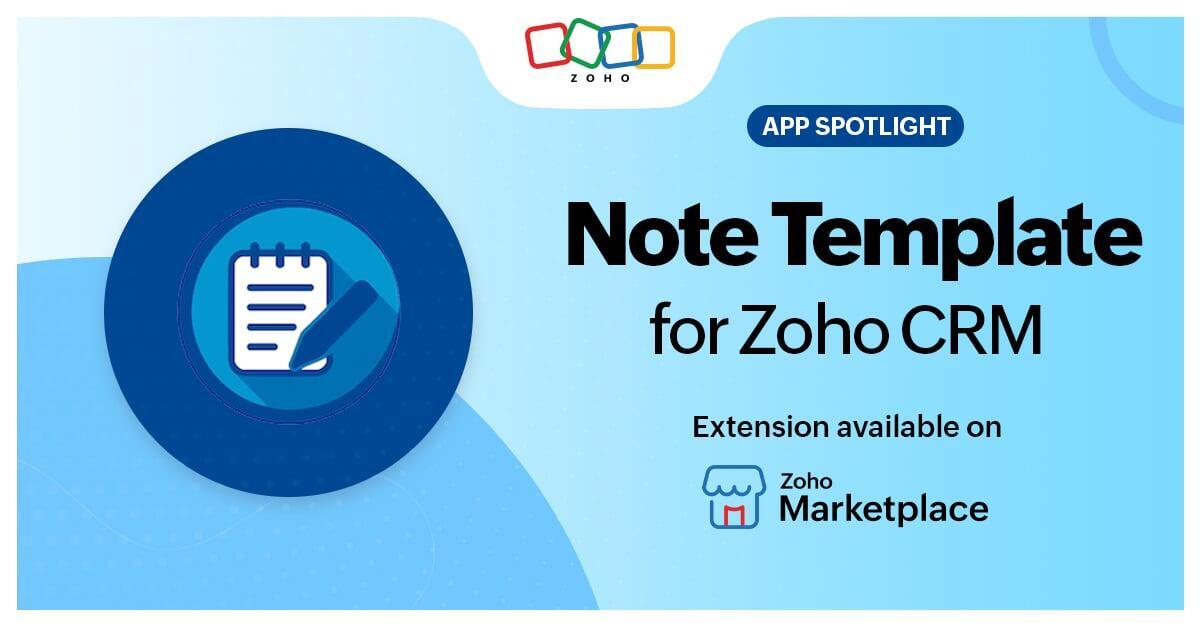Imagine a world where every customer interaction in your CRM is captured with clarity, structure, and speed, ensuring seamless team collaboration and accurate reporting. In today's data-driven business environment, many organizations still struggle with inconsistent CRM notes, missed insights, and wasted time on repetitive documentation.
The Solution: Note Template for Zoho CRM
The Note Template extension for Zoho CRM revolutionizes sales documentation by allowing users to create and apply reusable note templates featuring dynamic merge tags and teammate tagging capabilities.
Key Features That Drive Results
- Reusable Templates: Standardize notes for various scenarios to ensure consistency and reduce duplicated efforts.
- Dynamic Merge Tags: Auto-populate CRM data into notes, making entries context-rich and personalized.
- Seamless Team Collaboration: Teammate tagging and email notifications streamline collaboration and accountability.
- Instant CRM Integration: Document in real-time directly in the CRM interface.
Measurable Business Impact
Organizations implementing Note Template for Zoho CRM typically experience significant time savings, improved data consistency, increased user adoption, and enhanced analytics. This sets the groundwork for advanced CRM automation and more effective customer engagement strategies.
Implementation Best Practices
- Start with Common Scenarios: Develop templates for frequently used note types.
- Involve Your Team: Engage teams to identify valuable merge tags and template structures.
- Establish Standards: Set guidelines for when and how to use templates.
- Monitor and Optimize: Regularly assess template usage and effectiveness.
Getting Started with Enhanced CRM Documentation
Transform your sales process with templated notes that drive team alignment and data integrity. The Note Template extension is available through the Zoho Marketplace and integrates with your current CRM workflows.
Explore Zoho CRM's full capabilities for a comprehensive CRM strategy.
Related Resources for CRM Excellence
Transform Your CRM Strategy Today
Unleash the full potential of your CRM with Note Templates for Zoho CRM. For expert guidance on advanced CRM solutions, contact Creator Scripts.